Managing Account Administrators
When you sign up to Gridfox, you will be given an Account which you are the Account Owner of.
As the Account Owner you can create and manage Projects, add Users to your Projects, upgrade your Account and manage payment information.
To help you manage your Account, you can invite people to be Account Administrators. They can:
- Create new Projects in the Account
- Rename and Delete Projects in the Account
- Have Project Admin access for all Projects within the Account
- Invite new users to Projects within the Account
Only the Account Owner can add Account Administrators to an Account.
Adding an Account Admin
To add a new Account Admin to your Account, start by opening the your Account menu in the top right hand corner and click Settings.
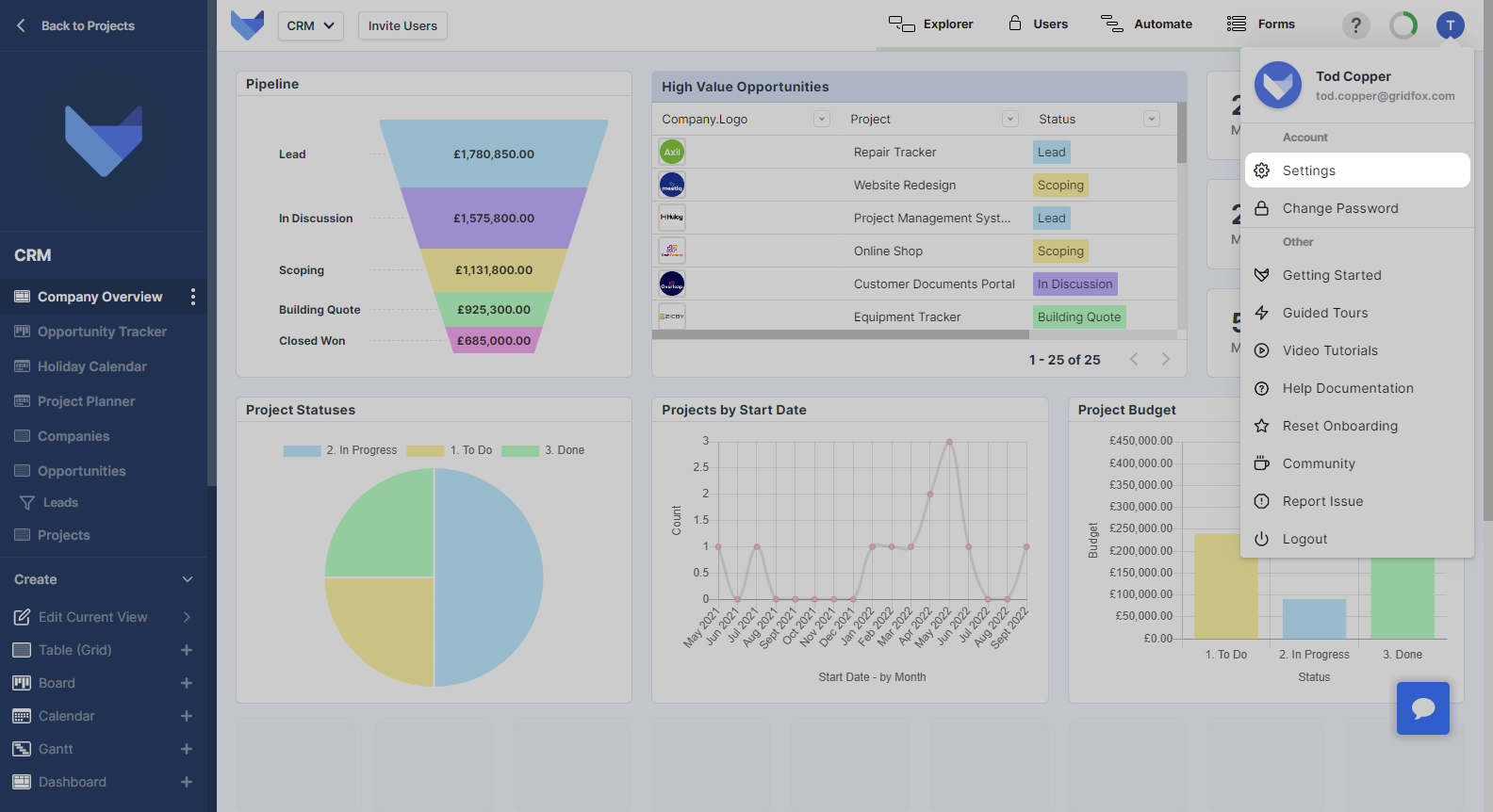
Click the Users section in the left hand menu. Then click Invite Account Admin.
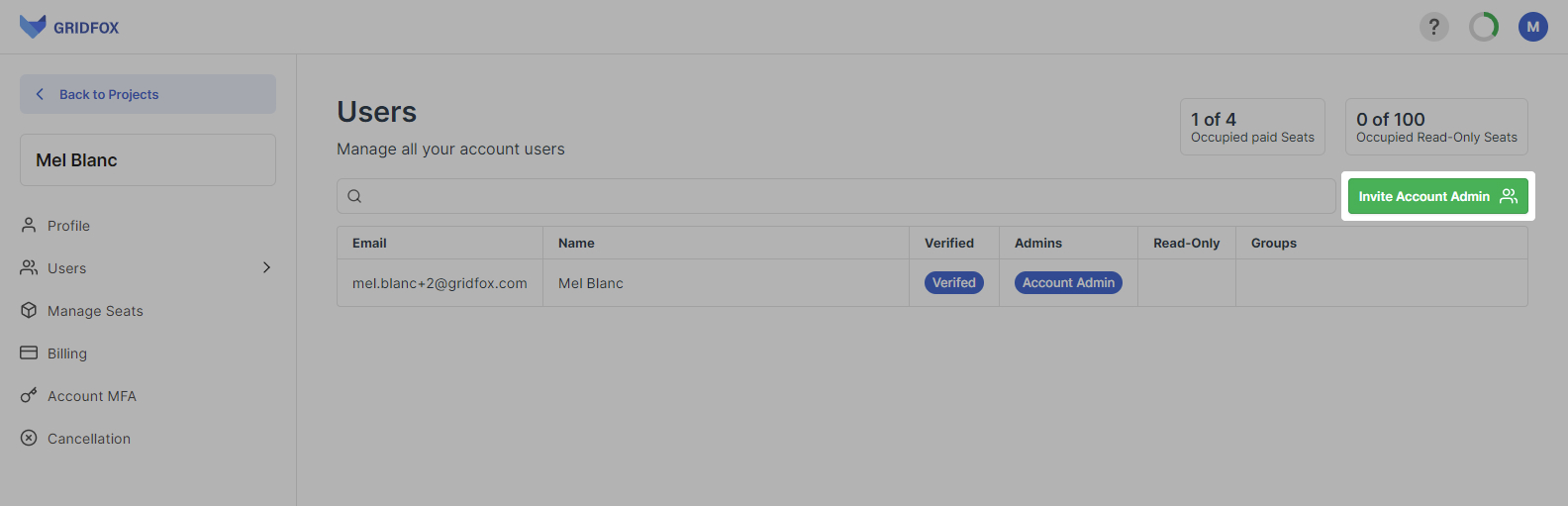
Enter the email address of your new Account Admin and click Add Admin.
An email will be send to your new Account Admin. If they are already a Gridfox user then they will be immediately granted access to your Account and all its Projects. Otherwise, they will be asked to sign up and will then be granted access to your Account.
Removing an Account Admin
If you no longer wish for someone to be an Account Admin for your Account, you can remove their access at any time.
Start by opening navigating to your Account Settings by opening your Account menu in the top right hand corner and click Settings.
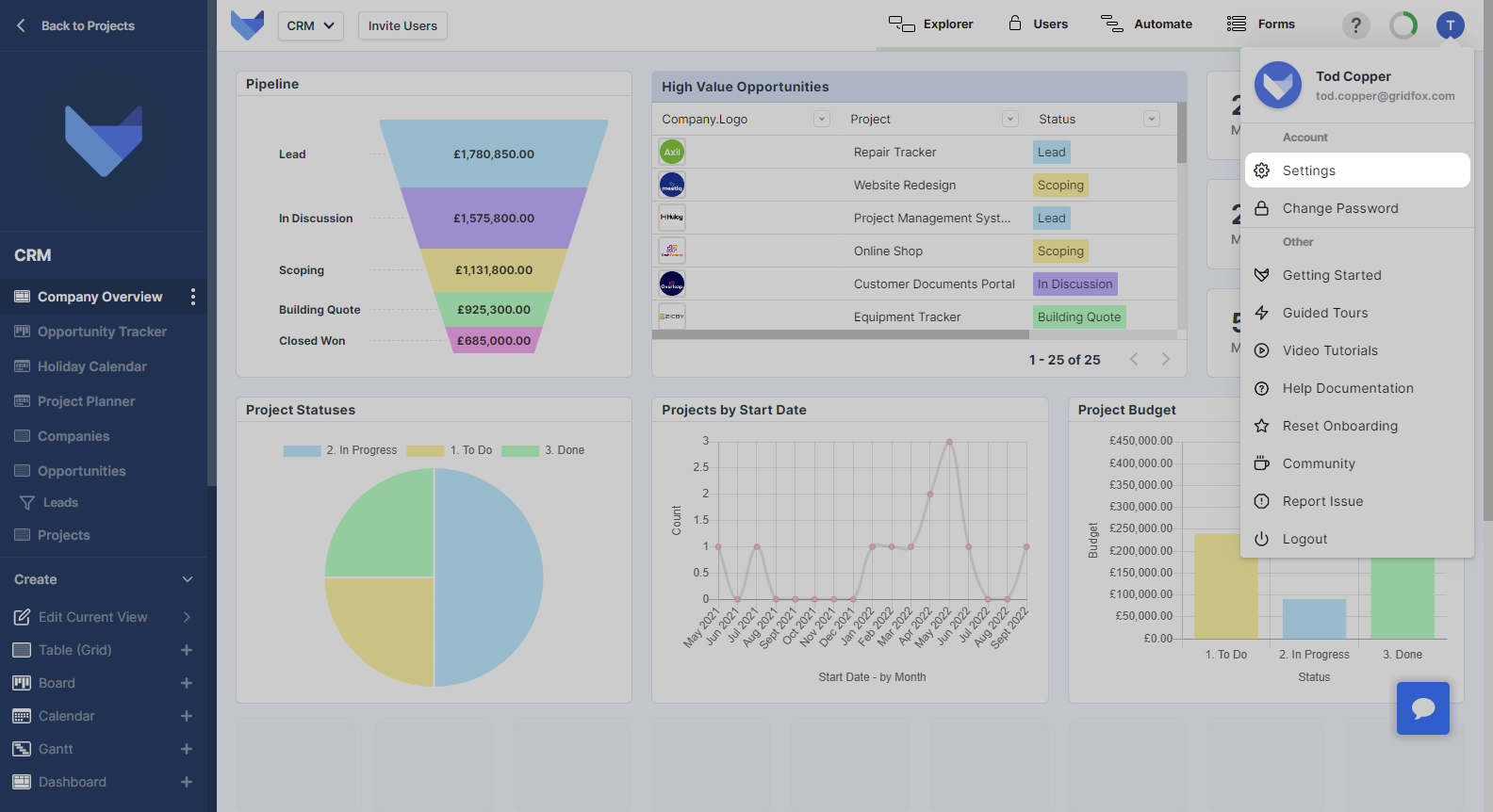
Click the Users section in the left hand menu.
Next to the Account Admin that you would like remove, open the menu and click Remove Account Admin.
Click Remove on the modal to confirm the action.
This will remove the user’s access as an Account Administrator in your Account. Their own Account will be unaffected. They will not be notified of this change.

