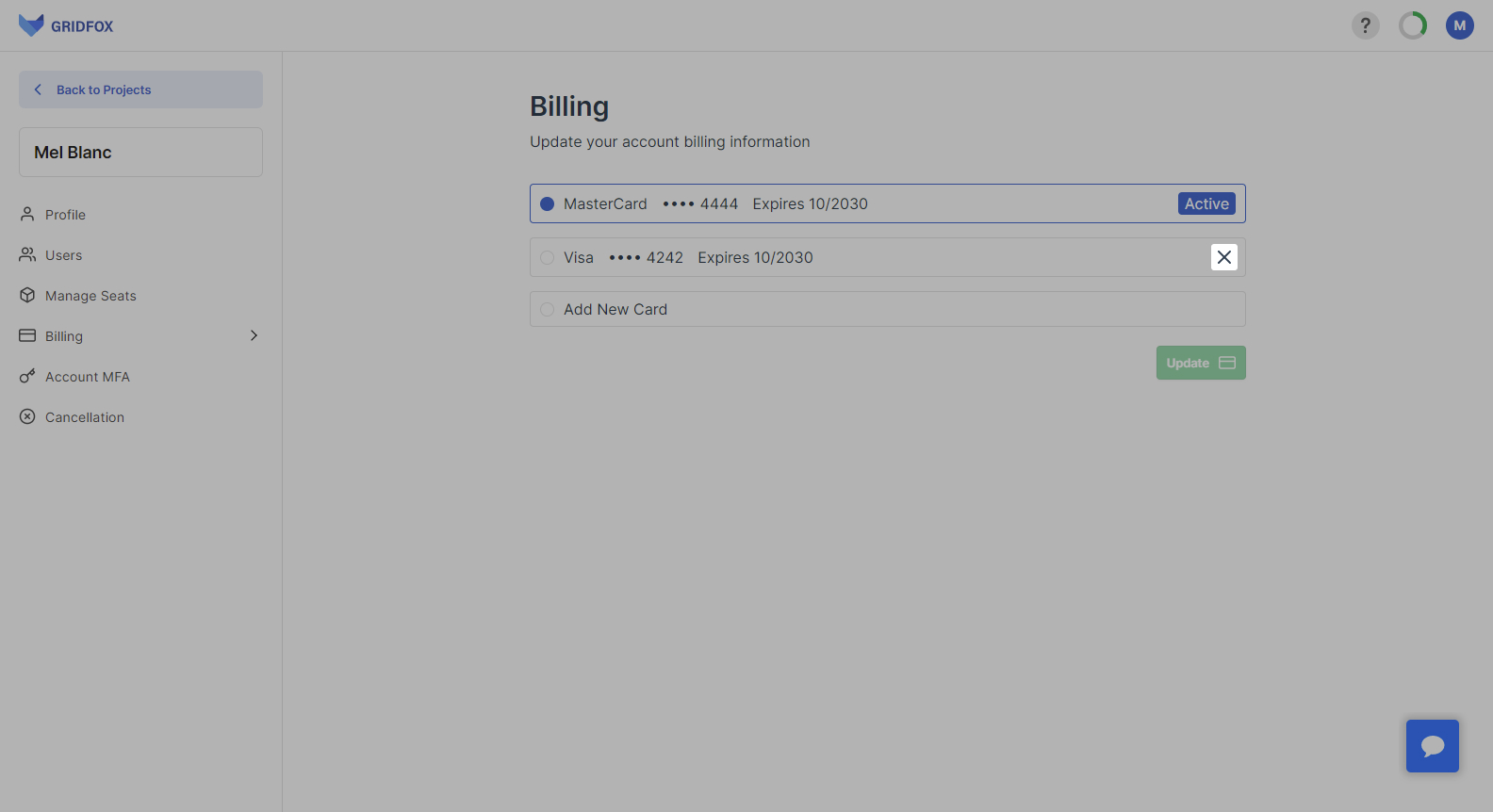Updating Payment Details
You can change the payment card for your Account at any time.
Open up the Account menu in the top right hand corner and select Settings.
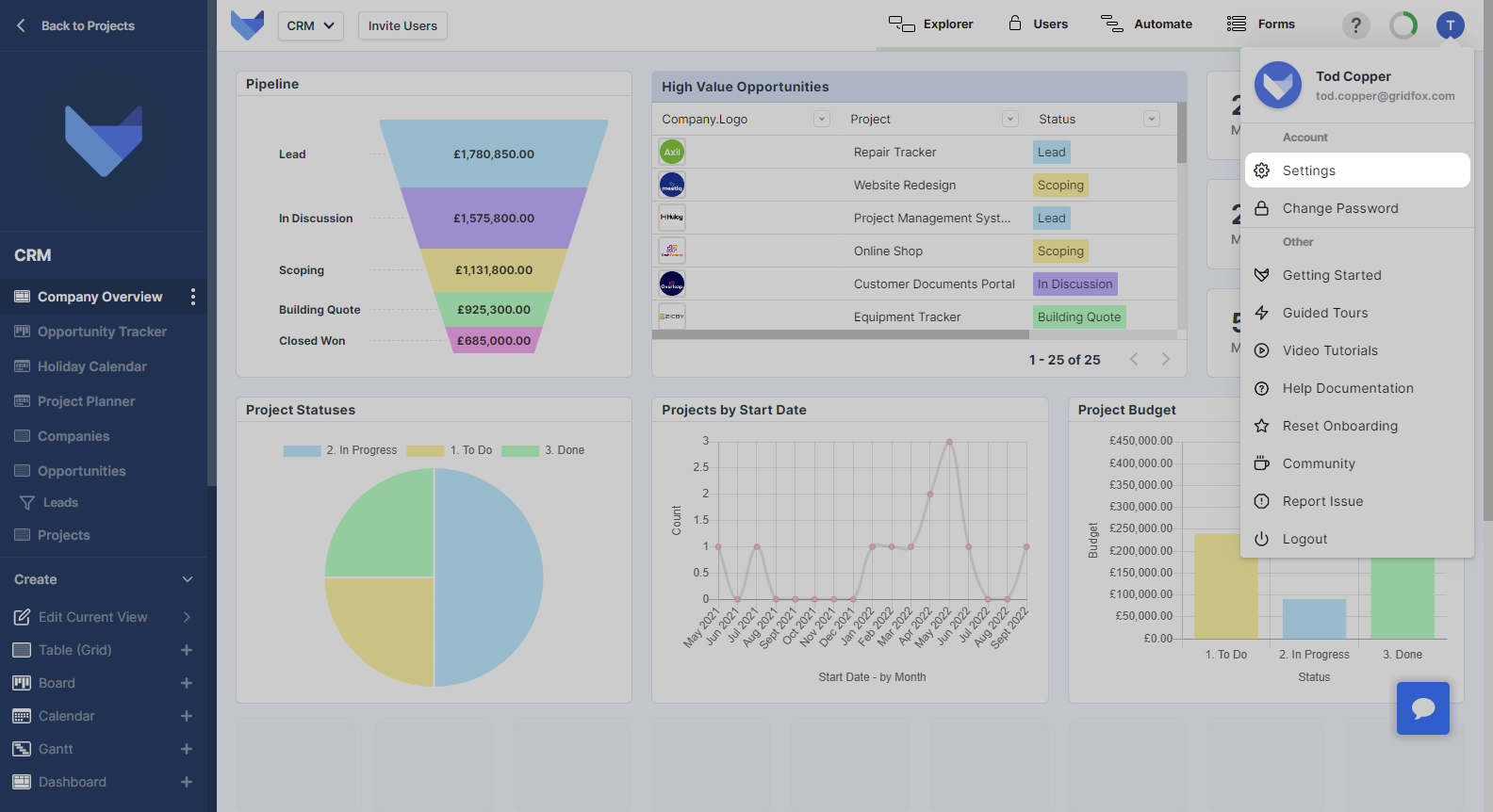
Select Billing from the left hand menu.
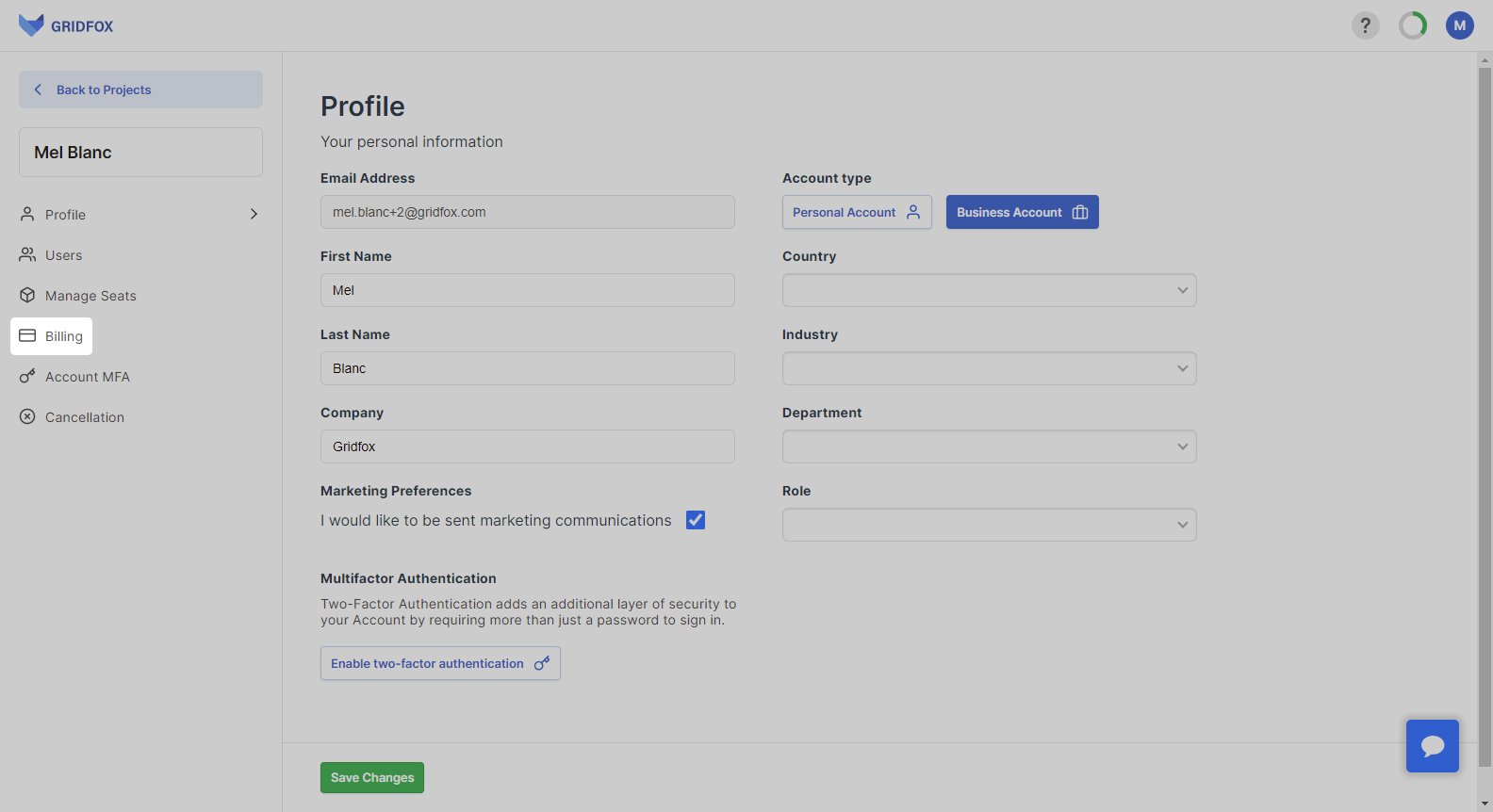
Click Add New Card, enter the payment card information and click Update.
Your next payment will now be taken from this card.
You can remove the previous card from your account by clicking the X next to the card information.