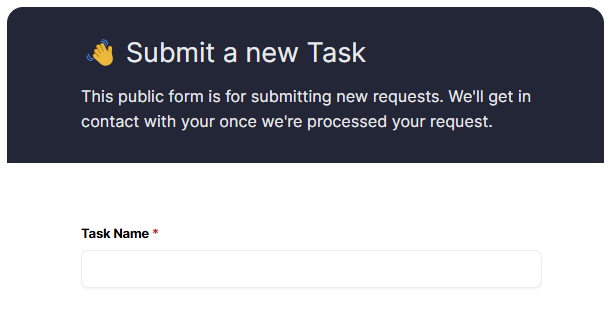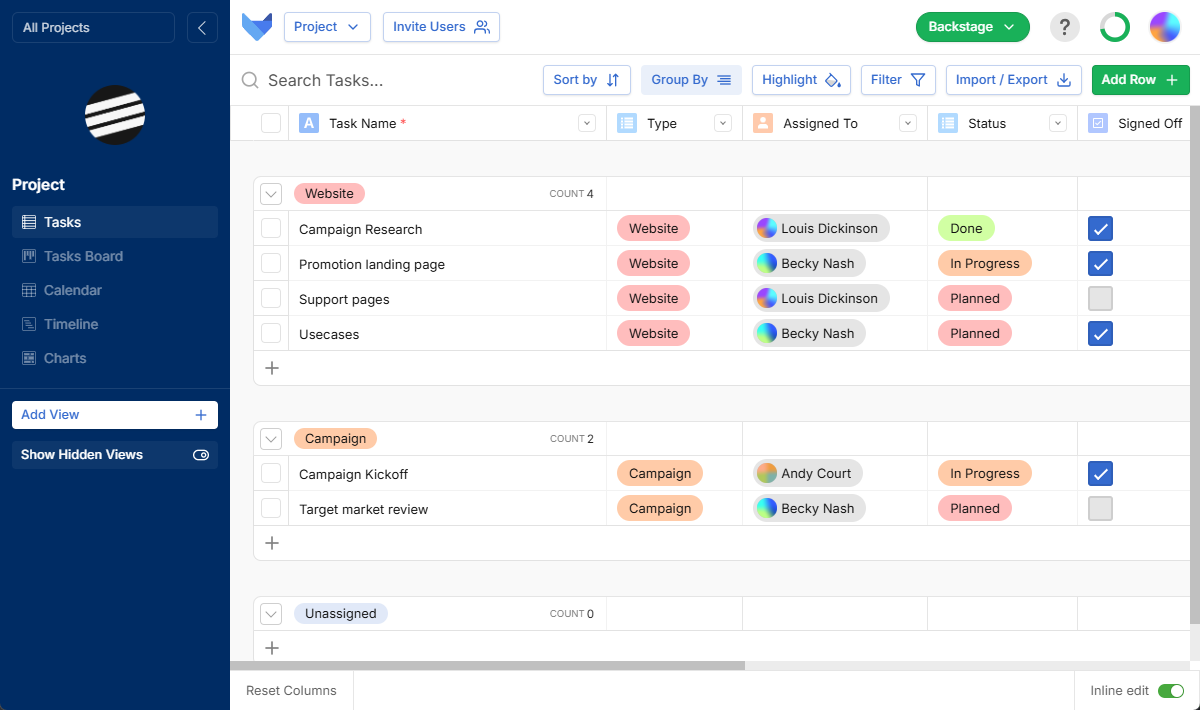
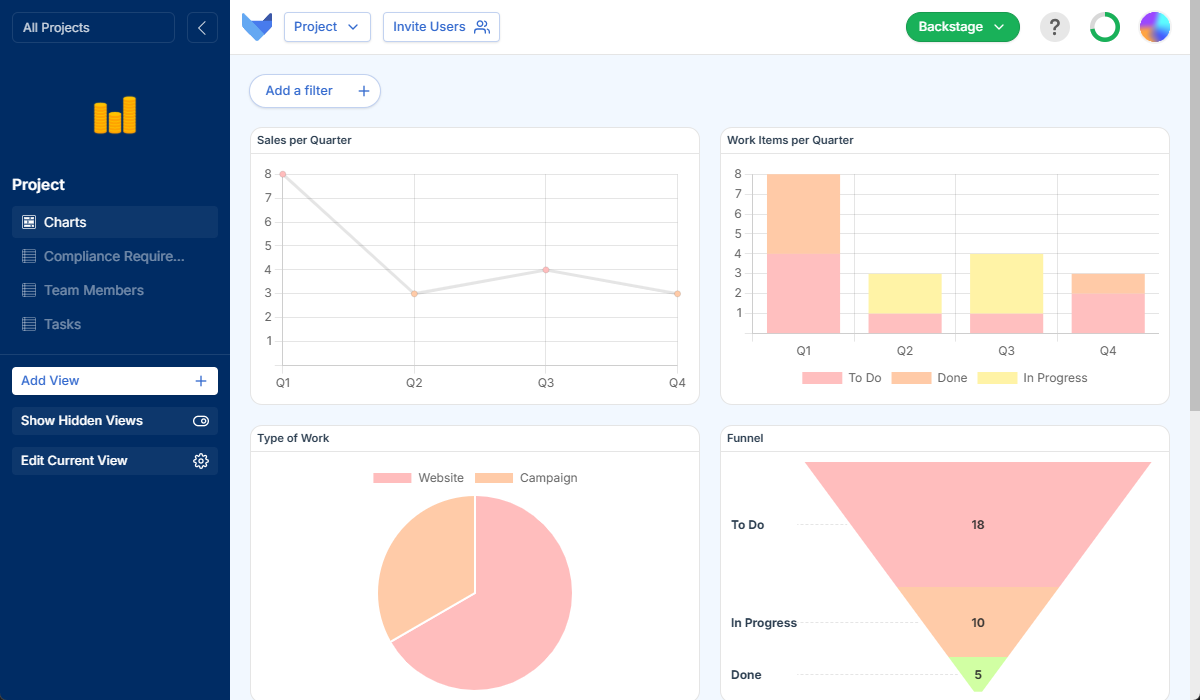
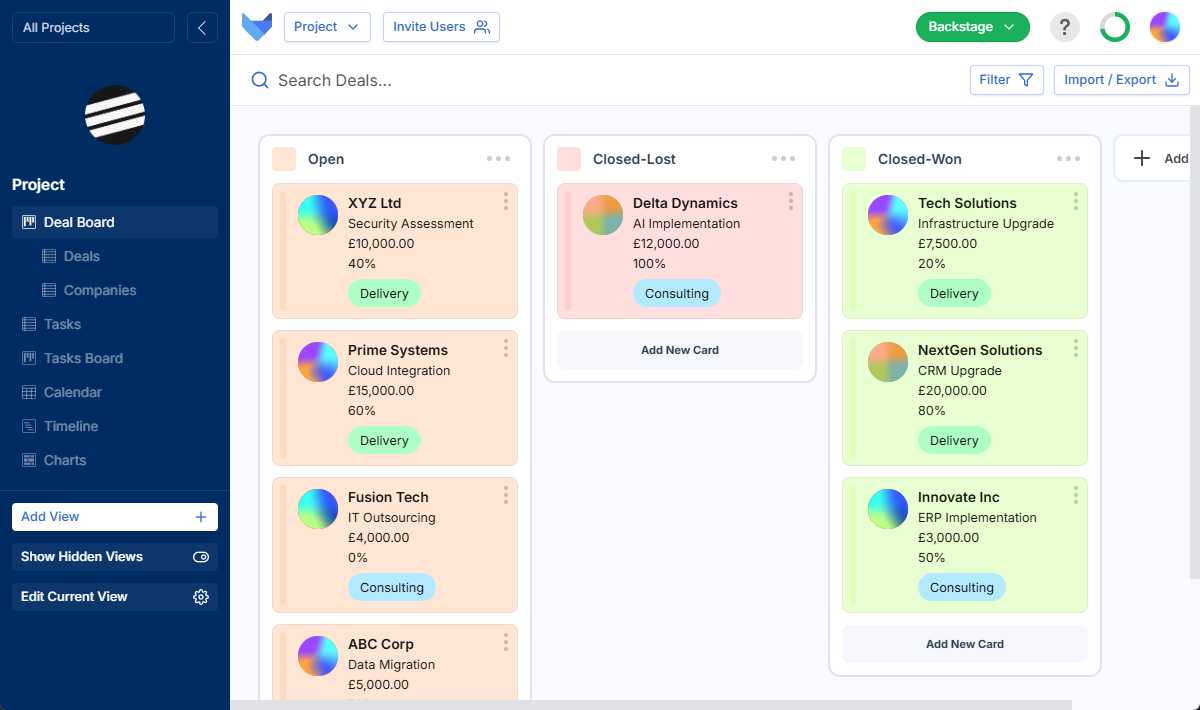
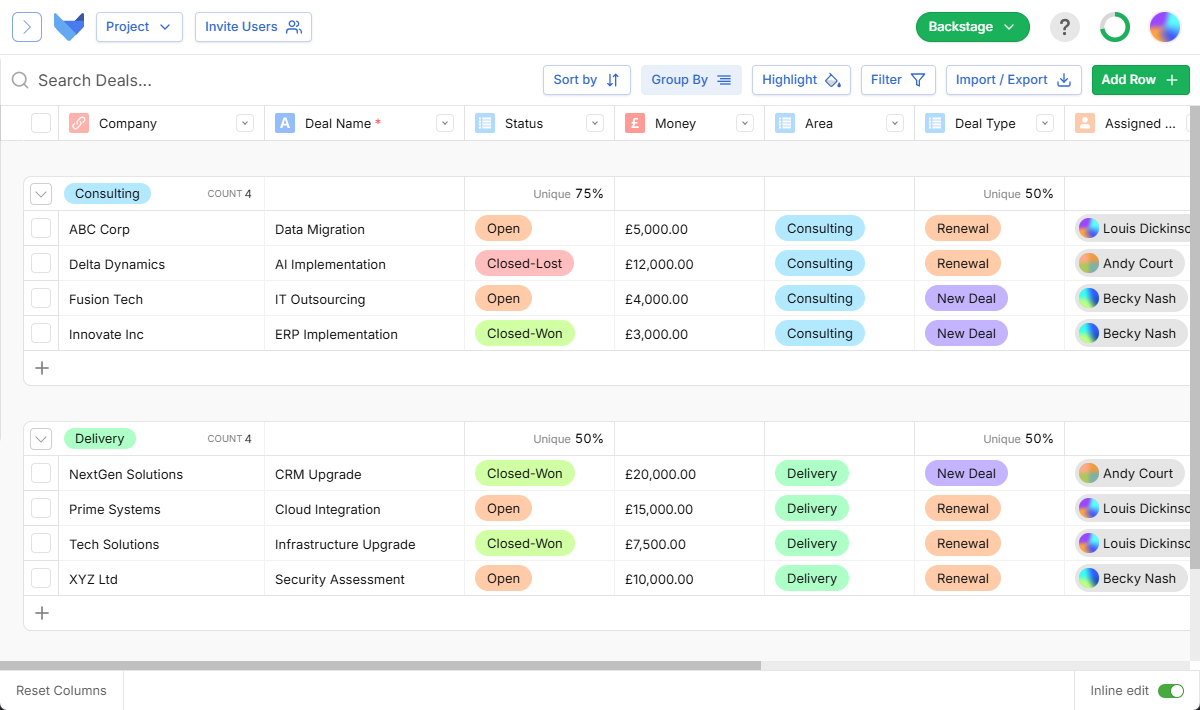
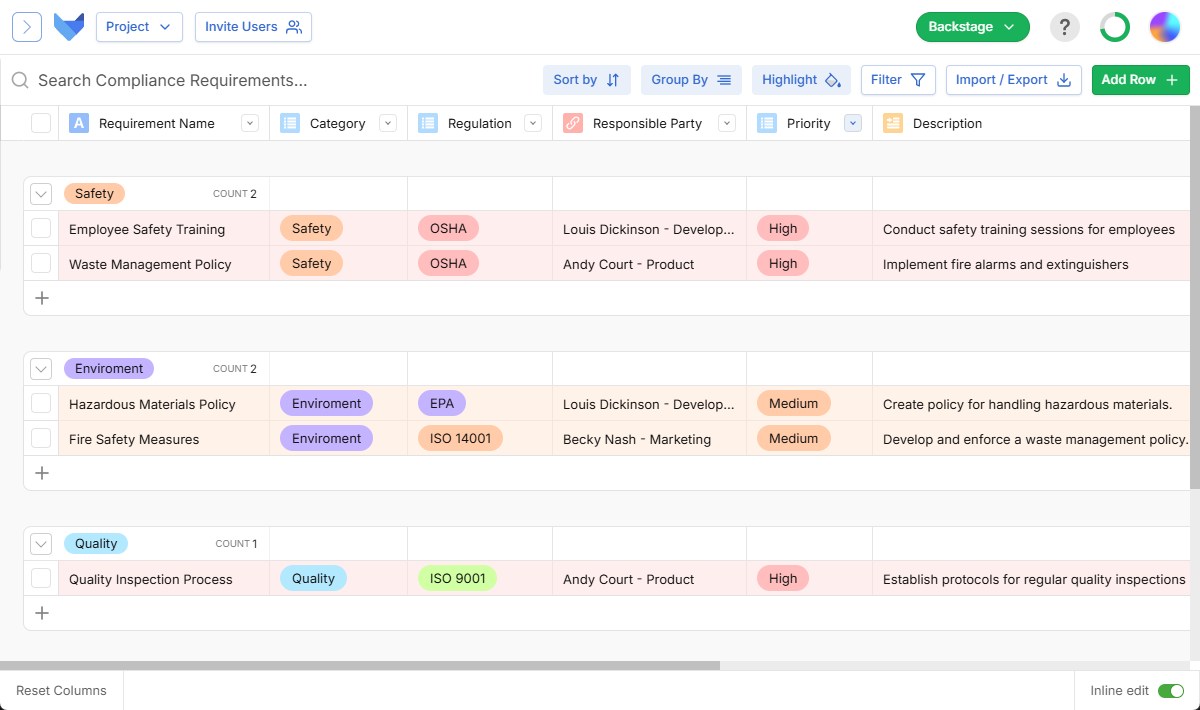
Projects
& Tasks
Organize daily, weekly, and monthly tasks - manage due dates, priorities, statuses, and time estimates.
Gridfox Work Management
CRM
& Sales
Track leads and customer relationships effortlessly; get a clear view of your sales pipeline.
Gridfox CRM
Project
Manager
Plan projects with Gantt, grid, and calendar views - compare forecasted vs actual time..
Gridfox Work Management
Marketing
& Brand
Monitor 100-day campaigns and projects with team-wide visibility to prevent oversights.
Gridfox Work Management
Marketing
& Brand
Monitor 100-day campaigns and projects with team-wide visibility to prevent oversights.
Gridfox Work Management
Explore
usecases
Access a library of templates for personal and professional needs.
Gridfox Templates
Capture simple text entries for flexible data input.
Choose from a predefined list of options to standardise data.
Assign a single user to a record for accountability.
Automate calculations and derive values using formulas.
Create relationships between tables for connected data.
Enter longer text entries with plenty of space.
Format text with bold, italics, and more for better clarity.
Select multiple options from a list to capture diverse data.
Assign multiple users to a record for shared responsibility.
Capture numerical data for analysis and reporting.
Track financial data with currency formatting.
Record percentages for ratios, growth rates, and more.
Add specific dates for key milestones or deadlines.
Capture both date and time for precise tracking.
Record time durations for events or tasks.
Use simple checkboxes to track statuses or flags.
Automatically generate unique record IDs for tracking.
Upload and display images for visual context.
Choose icons to add visual cues to your data.
Attach files to records for easy access.
Link to external websites or resources.
Capture digital signatures for approval workflows.
Gridfox has made a huge difference in how we track tests across our properties. Moving from spreadsheets to Gridfox has been a game-changer, helping us stay organised with easy-to-use grid views, Gantt charts, and custom features. The permissions and workflows keep everything running smoothly, and the public forms make gathering data a breeze. It's freed us up to focus on supporting our clients.
Adeline Dallman, Systems Support Officer

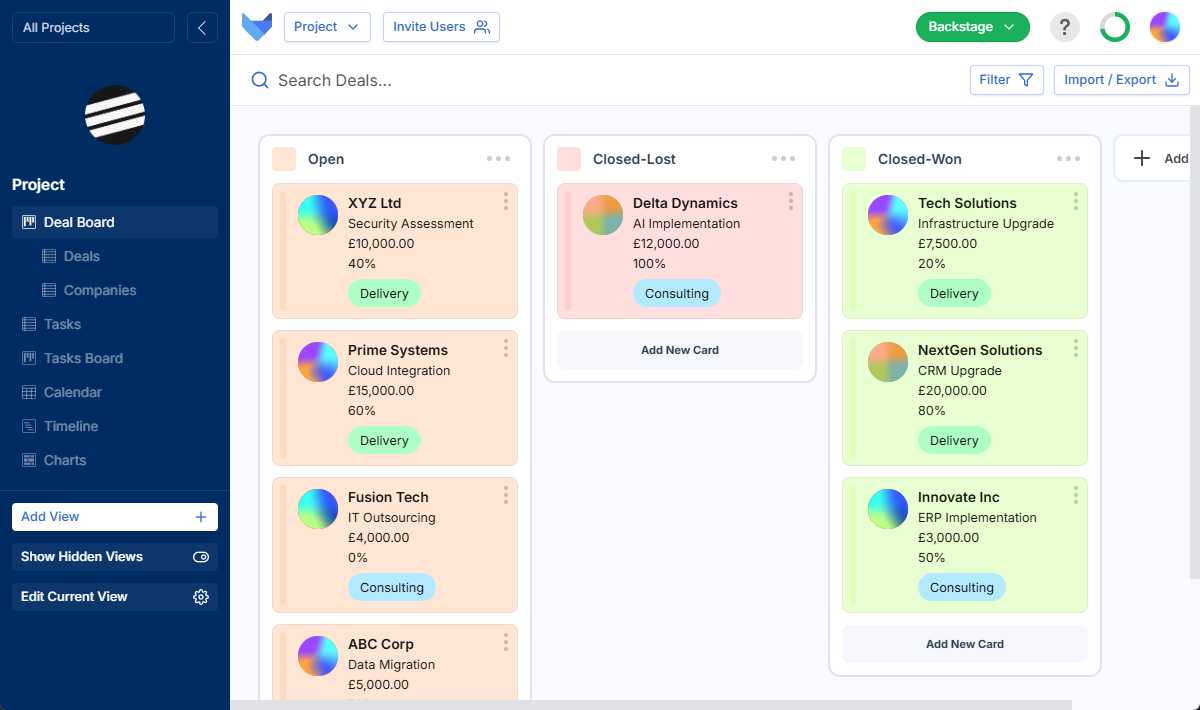
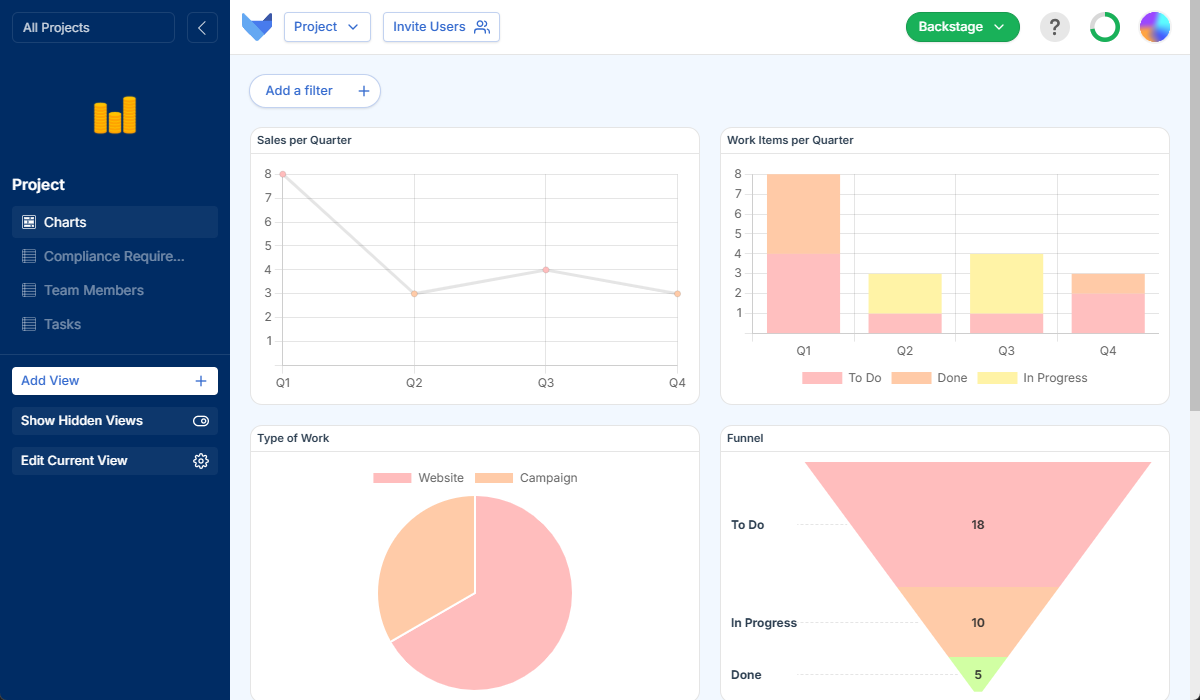
Checkout a demo formForms allow you to fetch data from anyone online.