
Ever felt like you’re juggling too many tasks and still not getting enough done? You’re not alone. Many of us struggle with managing our time efficiently. That’s where a time box template comes in handy. It’s not just a planner; it’s a way to break your day into manageable chunks, helping you focus on what really matters. Whether you’re a busy professional, a student, or just someone looking to make the most out of your day, creating a custom time box template can be a game-changer. Let’s dive into how you can maximise your productivity with this simple yet effective tool.
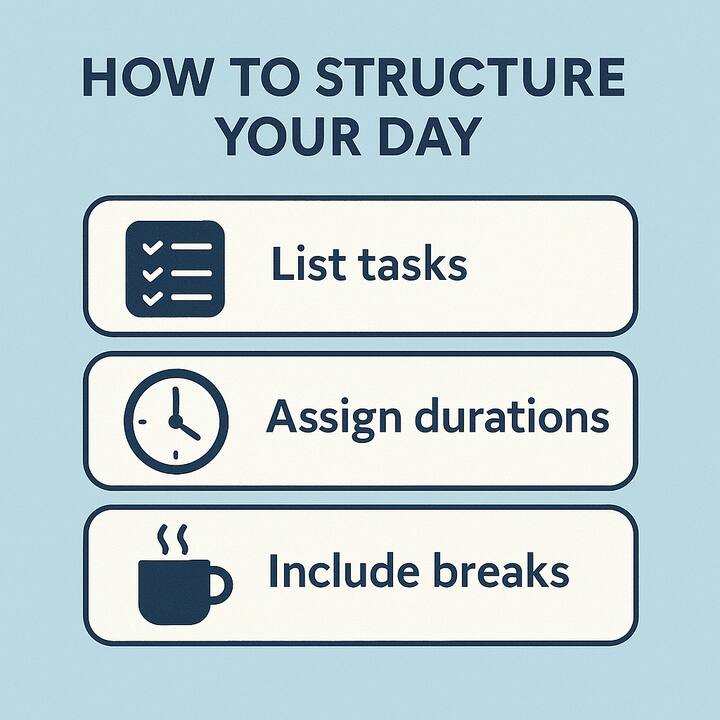
Alright, let’s break it down. A time box template is like your personal sidekick in the battle against chaos. It’s a method that helps you allocate specific chunks of time to tasks or activities. Imagine having a stopwatch for every task you do. That’s the essence of time boxing. You decide beforehand how long you’ll spend on something, set a timer, and stick to it. This way, you’re not just wandering through your day hoping things get done. Instead, you’re structuring your time in a way that makes you super efficient.
A good time box template should have a few key features. First off, it needs to be flexible enough to fit your unique schedule. You want something you can tweak as your day changes. It should also have clear sections for different tasks, maybe even colour-coded if you’re feeling fancy. Think about having spots for priorities, regular tasks, and even breaks. A great template will also let you track your progress, so you know if you’re hitting those targets or if you need to adjust.
Using a time box template is like having a secret weapon for productivity. Here’s why:
Time boxing isn’t just about squeezing more work into your day. It’s about making your time work for you, helping you achieve balance and efficiency.
If you’re looking for various templates to streamline your tasks, GRIDFOX offers a range of options that could be just what you need to enhance your workflow.
Building your own time box template is like crafting a tool that fits just right. Start by identifying the main tasks you deal with daily. List them out, and then decide how long you need for each. This is your basic framework. Next, think about how you want your template to look. Do you prefer something simple or a bit more detailed? Once you have a rough idea, sketch it out on paper or use a digital tool. Remember, it’s your template, so make it work for you.
To get started, you’ll need a few basic tools. A notebook or a digital planner can be handy. There are also apps that offer free time-blocking templates which you can customise to your liking. These templates can be a great starting point if you’re unsure where to begin.
When creating your template, avoid overloading it with too many tasks. It’s easy to get ambitious, but remember, you only have so much time in a day. Try not to be too rigid with your time slots; flexibility is key. Also, don’t forget to include breaks. Skipping them might seem like a good idea, but it can lead to burnout.
“Crafting a time box template is about finding balance. It’s not just about squeezing in tasks but also about making room for rest and reflexion.”
Design your template with these tips in mind, and you’ll be on your way to a more organised and productive day.
So, you’ve got your time box template ready, but how do you make it work for you? Start by setting realistic goals. It’s easy to get carried away, thinking you can conquer the world in a day. Instead, break down your tasks into manageable chunks. Prioritise what truly needs to be done and set deadlines that challenge you but don’t overwhelm. This way, you can avoid the stress of unmet expectations and keep your motivation high.
Don’t forget to schedule breaks. It might seem counterproductive, but regular downtime can boost your productivity. Think about using techniques like the Pomodoro Technique, where you work for 25 minutes and then take a 5-minute break. This approach helps you stay fresh and focused. Plus, it gives your brain the chance to recharge, so you’re ready to tackle the next task with renewed energy.
Keep an eye on your progress. Use your time box template to regularly review how you’re doing. Are certain tasks taking longer than expected? That’s okay! Adjust your schedule as needed. Flexibility is key. Maybe you need to allocate more time to certain tasks or shift things around to better fit your day. Remember, the goal is to find a balance that works for you.
Implementing a time box template isn’t about being rigid; it’s about creating a structure that helps you achieve your goals while allowing for the ebb and flow of daily life.
By setting realistic goals, incorporating breaks, and tracking your progress, you’ll find that your days become more productive and less stressful. It’s not just about getting things done; it’s about doing them well and enjoying the process. Consider integrating timeboxing as an effective time management technique in your daily routine to enhance productivity and maintain a healthy work-life balance.
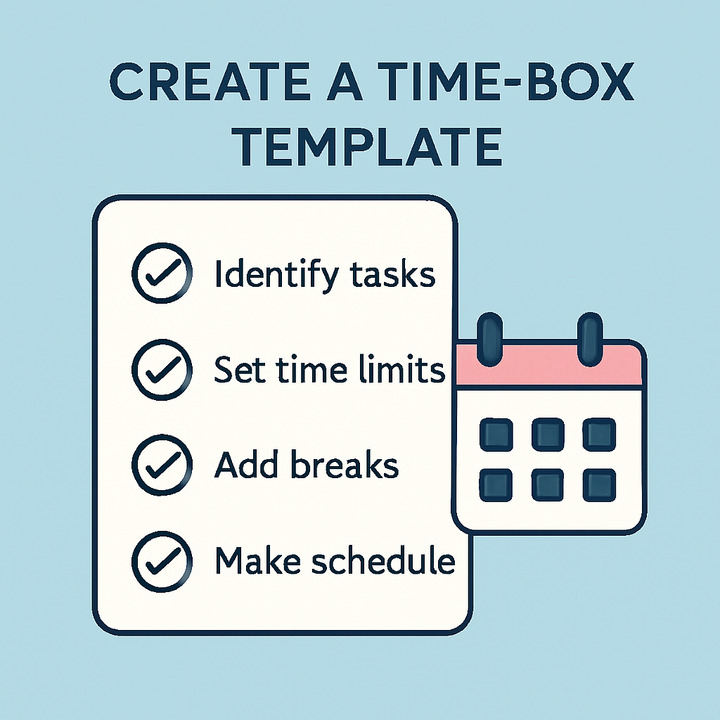
Alright, so you’ve got your time box template ready, but how do you make it work for you? Well, it’s all about prioritising your tasks. Start by listing everything you need to get done. Then, figure out what’s most important. This isn’t just about deadlines; think about what tasks will have the biggest impact. Once you’ve got your priorities straight, assign them to your time boxes. This way, you’re not just busy, you’re busy with purpose.
Time boxes are like little focus zones. When you’re in one, it’s just you and the task at hand. To make the most of it, minimise distractions. Turn off notifications, close unnecessary tabs, and let people know you’re in the zone. It’s about creating an environment where you can work without interruptions. And if you find your mind wandering, don’t worry. Just gently guide it back to the task. Remember, the goal is to keep your attention where it counts.
Life’s not all about work, right? Your time box template should reflect that. Make sure you’re setting aside time for personal stuff too. Whether it’s a hobby, exercise, or just chilling out, it deserves a spot in your schedule. The key is balance. You want to be productive, but you also want to enjoy life outside of work. So, plan your time boxes with both work and play in mind. This way, you’ll stay productive without burning out.
Remember, the aim isn’t to fill every minute with work, but to use your time wisely to achieve what matters most to you.
When it comes to time box templates, you’ve got a whole spectrum to choose from. On one end, there’s the minimalist style. This is all about simplicity—nothing but the essentials. It’s perfect if you want to keep your focus sharp without any distractions. On the flip side, detailed templates are packed with sections for everything: tasks, notes, priorities, and even reminders. They’re great if you love having every little thing planned out.
Here’s a quick comparison:
| Feature | Minimalist Template | Detailed Template |
|---|---|---|
| Structure | Simple | Complex |
| Sections | Few | Many |
| Best For | Quick planning | Comprehensive planning |
Choosing between digital and printable templates is like deciding between a laptop and a notebook. Digital templates are super handy if you’re always on your devices. You can update them on the go, sync across platforms, and even set reminders. Printable options, however, have their charm. There’s something satisfying about writing things down by hand. Plus, they don’t need batteries!
The best part about time box templates? You can tweak them to fit your life perfectly. Whether you need extra space for meetings or a section for daily affirmations, you can customise a template to suit your style. Gridfox’s templates are a fantastic example, offering options that cater to different needs. From managing tasks to tracking sales, there’s a template to streamline your workflow.
Tip: Don’t be afraid to mix and match elements from different templates until you find the perfect fit. After all, your time management tool should work for you, not the other way around!
Procrastination is like that annoying fly you can’t quite swat away. It buzzes around, distracting you from getting things done. When using a time box template, the key is to break tasks into smaller, bite-sized chunks. This makes them feel less overwhelming and more doable. Start by setting a timer for just 5 or 10 minutes to kick off a task. Often, getting started is the hardest part, and once you’re in the zone, you’ll find it easier to keep going. Also, try pairing your tasks with a reward system. Finish a task, and treat yourself to a nice cup of tea or a quick walk outside.
Life throws curveballs, right? Your plan for the day can go out the window with one unexpected phone call or meeting. The beauty of a time box template is its flexibility. You can shuffle your time blocks around as needed. Keep a buffer time in your schedule to accommodate these changes. If your day gets derailed, just adjust your time boxes accordingly. It’s like playing Tetris with your tasks—just shift them around until they fit.
Staying consistent with a time box template can be tough, especially when the novelty wears off. To keep the momentum going, try mixing up your routine. Maybe switch the order of your tasks or change your working environment. Also, track your progress and celebrate small wins. Seeing how much you’ve accomplished can be a great motivator. Remember, consistency isn’t about being perfect every day; it’s about showing up and doing your best, even when it’s hard.
Time management is not about doing more things in less time; it’s about doing the right things at the right time.
For those looking to streamline their workflow, Gridfox’s calendar and project management tools can be a game-changer. They offer a structured way to prioritise tasks and keep everything on track, making it easier to stick to your time boxes.
So, you’ve got your time box template, but what’s next? Well, it’s time to supercharge it by integrating with other productivity tools. Imagine syncing your time box with a calendar app or a task manager. This way, you can have a seamless flow of tasks and appointments without the hassle of switching between platforms. Some folks even link their templates to cloud storage for easy access on-the-go.
Data is your best mate when it comes to refining your time box template. Start by tracking how long it takes to complete tasks. Are you consistently overestimating or underestimating? Use this info to adjust your time blocks. You might find that certain tasks need more time than you initially thought.
Why stick to the norm when you can explore different strategies? Try mixing things up with techniques like the Pomodoro or the “2-Minute Rule.” These methods can be incorporated into your time box to keep things fresh and exciting.
Remember, the goal is to make your time box work for you, not the other way around. Be flexible and open to trying new approaches.
If you’re looking for inspiration, consider downloading six time blocking planner templates to see how others are structuring their time. You might find a style that resonates with you, or even spark an idea for your own unique template.
If you’re using a time box template, there are some clever ways to make the most of it. Start by setting clear goals for each time block, so you know exactly what you want to achieve. Don’t forget to review your progress regularly; this helps you stay on track and adjust your plans if needed. For more tips and tools to enhance your productivity, visit our website and discover how Gridfox can help you manage your tasks better!
So, there you have it. Crafting your own time box template can really change the way you handle your day-to-day tasks. It’s not just about getting things done, but doing them in a way that feels less like a chore and more like a breeze. By setting clear deadlines and breaking tasks into smaller chunks, you can tackle even the biggest projects without feeling overwhelmed. Plus, with a bit of personalisation, your time box can reflect your style, making the whole process a bit more enjoyable. Whether you’re juggling work, personal projects, or just trying to keep your day organised, a custom time box template might just be the tool you need to boost your productivity. Give it a go and see how it transforms your routine!
A Time Box Template is a tool that helps you plan and manage your tasks by setting specific time limits for each activity. It’s like a schedule that tells you what to do and when.
To make your own Time Box Template, list your tasks, decide how much time each task needs, and then organise them into a schedule. You can use paper or digital tools to help you.
Using a Time Box Template helps you stay organised, focus better, and get more done. It breaks big tasks into smaller parts, making them easier to handle.
Yes, Time Box Templates can help you stop procrastinating by giving you a clear plan and deadlines for each task, which makes it easier to start and finish them.
Yes, some templates are simple, while others are more detailed. You can choose one that fits your style, whether you like using a computer or prefer writing things down.
To stick with it, try setting regular times to plan your day, and adjust your template as needed. Keep it simple and flexible so it works for you.
See your entire business at a glance
Get a clear, all-in-one view of your entire business, so you can stay on top of everything that matters. Whether you're juggling multiple projects or just need a better way to stay organised, our platform gives you the visibility you need, fast.
Instant setup. No payment details needed.