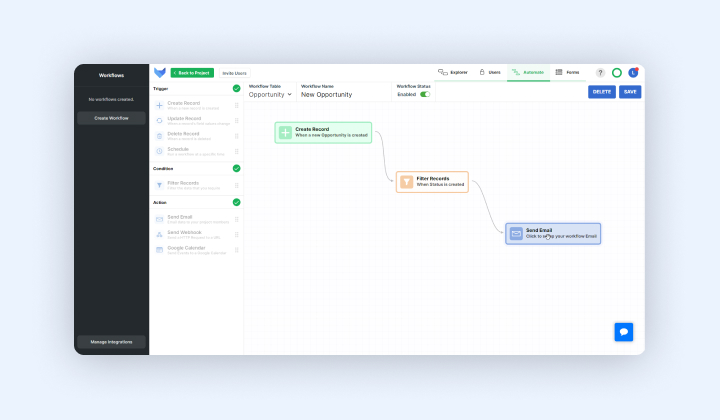
Automation remains a largely untapped resource for many businesses across the globe. Research from creatio shows that less than 10% of business processes are fully automated, while up to 30% are not being automated at all.
Automation technology enables users to carry out everyday office tasks more quickly and effectively. Benefits have already been seen in industries like finance, with a report from bank Goldman Sachs estimating that AP Automation could drive 70-80% time savings for SMEs.
A study from McKinsey, too, shows that ⅓ of the tasks in over 60% of current jobs could be automated. Findings such as these reveal the huge potential that lies within automation to improve business processes.
By using this technology, businesses are able to reduce the time spent on manual tasks and boost productivity in the long term.
Those businesses who are looking to speed up their processes are sure to benefit from Gridfox’s workflows feature, which gives users real-time notifications as their projects develop.
You can begin setting up workflows using the ‘automations’ feature at the top right of your project.
Automations is basically saying ‘do you want to set up a workflow that is automated’. If you do not have immediate visibility of the modifications that other users are making in a project, you may wish to set up a workflow so that you receive an email every time an edit is made.
After selecting automations, you will be requested to select a table that you want to work from and be able to title the workflow. To set this automation up, the workflow will need a trigger — an action that will make this automation begin.
Triggers can be navigated according to whether a record is:
There is also the option of adding a condition; this is essentially another piece of criteria that has to be met for the trigger to be fulfilled. Once all of these areas are met, the action will then be carried out, usually in the form of sending an email to your project members.
Filters allow you to specify the exact pieces of data that you want to be alerted about. For example, you may request to only receive notifications about the actions of other users in your team, given that you’ll be more familiar with your own responsibilities.
Filters will differ according to which triggers you set. For example, you can select to only be notified when a project has been completed.
The final step is to define what action should be performed when the Workflow is executed. Often this takes the form of an email, which will notify team members about any outstanding tasks. To ensure that the right users are being notified, Gridfox allows you to select recipients by two main areas:
This level of granular detail allows you to streamline notifications and ensures that you’re only being notified about the data relevant to you. In the long-term this means that relevant users are kept in the loop with the progress of a project and any amendments can be made quickly.
At Gridfox, we’re committed to empowering all individuals to create useful applications that will benefit their operations. Workflows are a key part of this mission, with the potential to help your team stay on top of work while also saving time by automating reminders.
So that we may continue empowering users to streamline their operations, we encourage requests from clients — for new automations, features or anything that might enhance your no-code experience.
Gridfox is dedicated to satisfying your customisation needs, be it through bespoke plans or individual requests and can already provide a range of bespoke features including custom subdomain, 3rd party integration and Azure AD integration.
Want to find out more? Get started with Gridfox for free here.