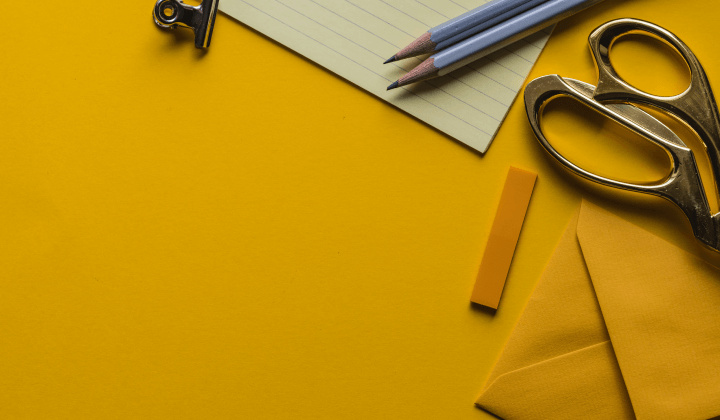
Task management is essentially the process of defining your projects, breaking them down into smaller, manageable action items, and prioritising those tasks over time. Simple enough.
However, it can be tempting to oversimplify your task management methods. After all, how hard can it be? Surely, a spreadsheet with all your to-dos will suffice? Or just adding some reminders in my calendar for when these tasks are due?
These solutions might work in the short run, but when it comes to effective task management, you really want a centralised space for all of your data. Somewhere where you can add, edit and update new tasks quickly. With Gridfox, you can take charge of your tasks with our Task Manager template — the perfect leg-up for task management.
This article will give you everything you need to know about task management; how it compares with project management, why it’s important to your team and business and, most importantly, how Gridfox can help you reap the many benefits of effective task management.
We’ll also outline some of the key benefits that task management brings. By taking charge of your tasks, users can expect to save time when it comes to prioritising their workloads. Holding yourself accountable when it comes to tasks also means that you’re giving yourself the best chance to keep your work on track — all existing tasks are visible and you can prioritise and organise as needed.
There is an old Chinese proverb that goes “It is better to take many small steps in the right direction than to make a great leap forward only to stumble backward.” This sentiment is apt for talking about project and task management.
A common misconception is that completing a project requires a “great leap forward”. Teams can sometimes take a leap without considering the “many small steps” that are required to complete their project.
Overcommitting to big pieces of project work is likely to cause issues for your team in the long run. In short, you’re going to stumble backward before you can begin progressing forward.
When it comes to project management, you must be able to recognize that you need to take many small steps to get to your destination. A small business might be moving to a larger office, for example. Moving is a project. Theoretically a big leap toward becoming a bigger company.
To make this possible, they must complete several small tasks, such as buying new desks, providing employees with fob access, and decorating the brand-new office with company branding.
Establishing methods and schedules for achieving this moving project will likely be part of the planning process. Resources such as personnel, equipment, and funds are collected and allocated. The job of the project manager is to plan, implement, and review projects in order to ensure they meet budgetary, schedule, and other requirements. Among their responsibilities are the initiation, execution, and completion of projects.
The task management process involves managing these small steps. Delegating and overseeing these activities are the main components of the process. This responsibility will usually fall to the individuals of a project team, who are expected to keep tabs on their tasks once their work has been assigned.
While task management may exist first and foremost on an individual employee level, effective task management has seismic benefits for a whole team.
Think of it this way. We’re all rightfully amazed by the great historical landmarks of the world; the Great Pyramids of Giza, The Taj Mahal. Dare I say Wembley Stadium is even pretty beautiful on a summer’s day.
Admiring these huge structures, it can be easy to overlook the materials that they’re built from. Granite. Marble. Concrete. Much in the same way, it can be easy to overlook the smaller tasks that compile a big project.
Individually these tasks may seem ordinary, even menial, but they’re completion is integral to the completion of the whole project itself. Further still, the dedication required for managing your tasks has real benefits when it comes to improving team morale. A secure engine for managing workloads will give teams confidence in their responsibilities and the work of others.
A focused task manager will have all ongoing and upcoming tasks mapped out. Leveraging task management tools, you can also add important details like what these tasks entail, their status and who owns them. Making this info accessible to other team members ensures visibility of all vital to-dos.
For example, by keeping track of task status, project managers and team members are able to identify any issues that might affect the project’s progress. It enhances a team’s understanding of how their actions affect the progress of a project.
The knock-on effect is real, but it doesn’t have to be negative! Seeing that others are on-track with their tasks can motivate you to progress with your own tasks or, if they are finished, up your records with the most current information.
It can be easy for teams to lack direction when they don’t have a clear plan of what they need to do and in what order. Employees, in the same way, can feel overwhelmed when they don’t have a hold on their duties.
The biggest benefit of task management is how it makes handling multiple projects and increased workloads much easier. Simplifying your duties into tasks provides structure to your daily routine and helps your approach work with greater productivity.
To increase productivity and focus in the workplace, task management tools can help break down large projects into manageable sections, aligning with our brain’s ability to deal with smaller units of work a.k.a tasks.
If task management is done well, things are getting done. Your team is making progress. This is because tasks feed into your sprint. Your quota. Your daily, weekly, monthly, you-name-it-tracker!
Gridfox’s Task Manager template is an ideal tool for teams to organise their tasks, complete with the functionality needed to level up project management.
Below we give you a rundown of all in-built template’s features from the timeless Tasks Table to the visually dynamic Dashboard.
Putting the “Tasks” in “Task Management Template”, this Tasks Table is the go-to space for managing your workload. Utilising a timeless Grid View design, this Table stacks your Tasks in a clear and accessible format.
Add a new Row to input a new Task with all its relevant fields and delete Rows by either selecting the checkbox at the left of each Record or simply right clicking. With just a click, you can sort records by any of these Fields, too. Need to organise all current tasks by Due Date? Simply click the arrow icon at the top of the Table to sort these Records.
What’s more is that the Tasks table comes ready-built with filters which allow you to see which tasks are either in progress or due to begin. Want to get a view of all current work? Select the In-Progress filter to see all ongoing tasks. It’s just another way you can hone in on your to-dos.
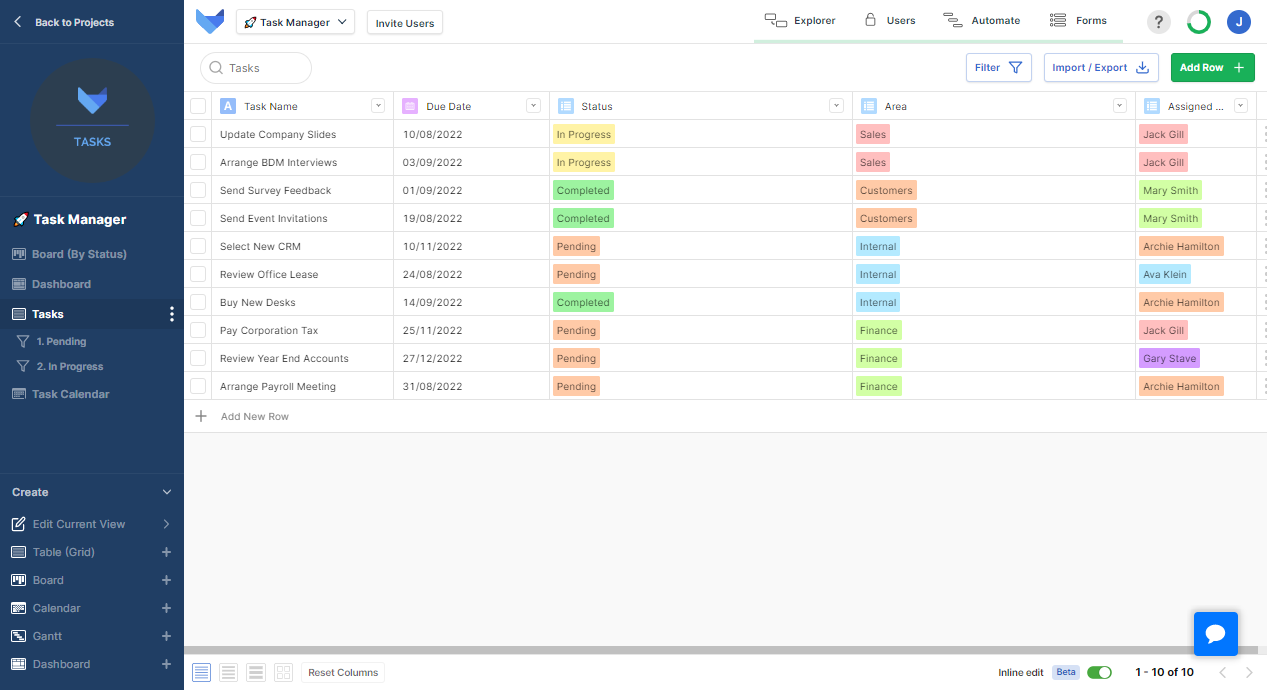
The importance of a clear, colour-coordinated Kanban Board can’t be overstated. Within Gridfox’s task manager template you can visualise your tasks quickly using a Board.
You can visualise your tasks quickly using this Board, which puts all of your tasks into cards and columns. To organise task cards by status, just drag and drop them into the appropriate columns.
This intuitive editing process ensures that you can quickly update Records as their status changes, again, improving productivity at every step of your wider project.
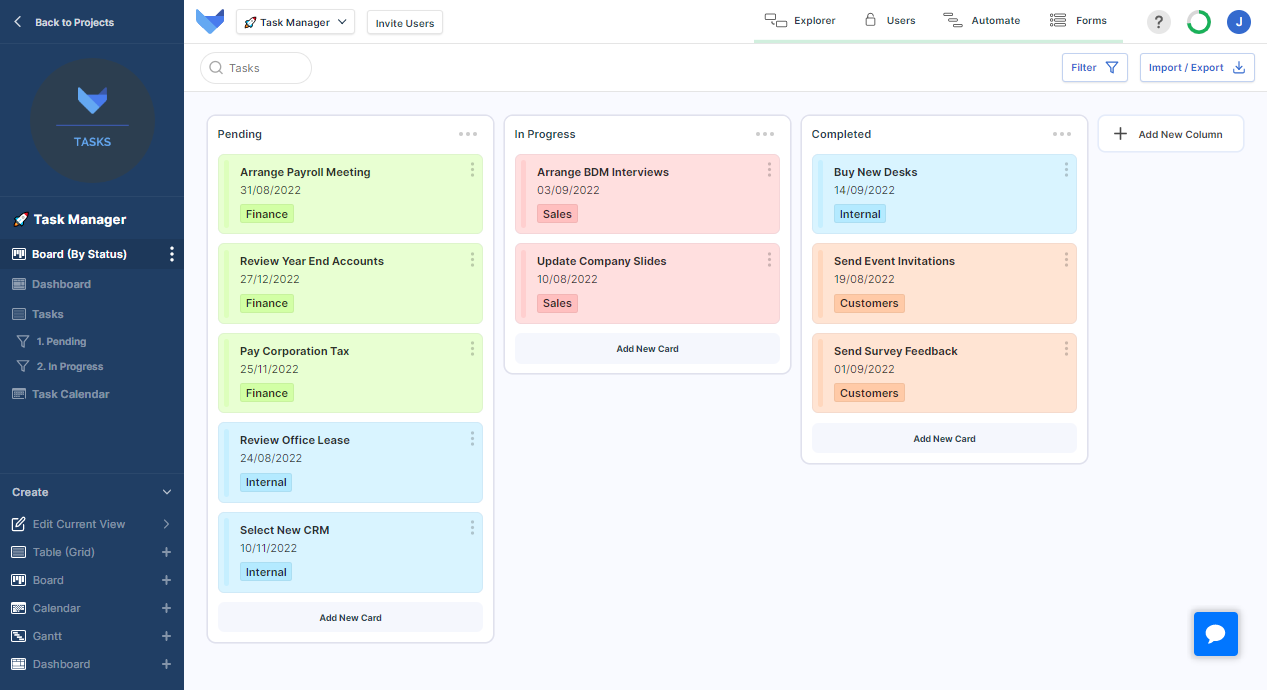
Our task manager template is also equipped with a dashboard, where you can see an overview of all your tasks. Dashboards present all project data visually. All tasks are shown in chart views and are organised by status and area.
In addition to these charts, the mini grid view allows you to quickly assess task activity. Collectively these handy Views help you discern the idle from the important; the urgent from the upcoming!
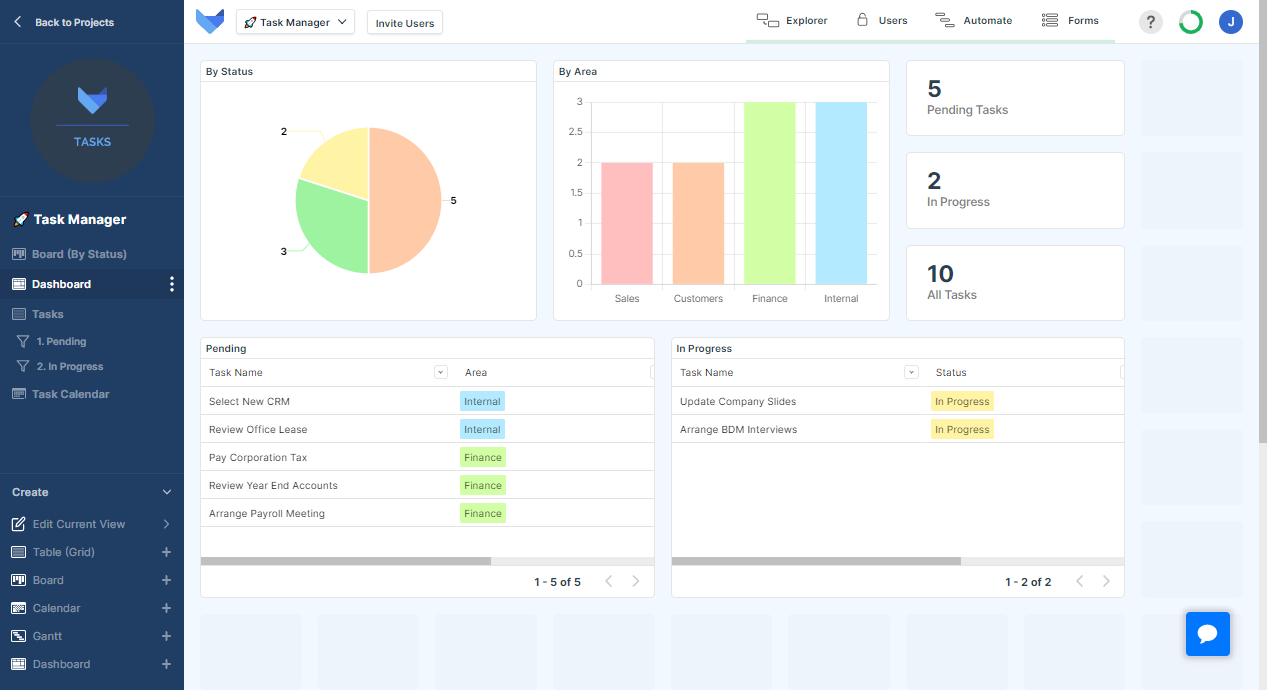
Deadlines and due dates come to life with the Task Calendar. This in-built feature gives you that visibility of all upcoming work as it’s due. Mapped onto the familiar visual elements of a monthly calendar, teams can benefit from this date-focussed view of their tasks.
Clicking on the items you want to see will take you to the content of these tasks, which only highlights the Task Calendar’s ace, accessible design.
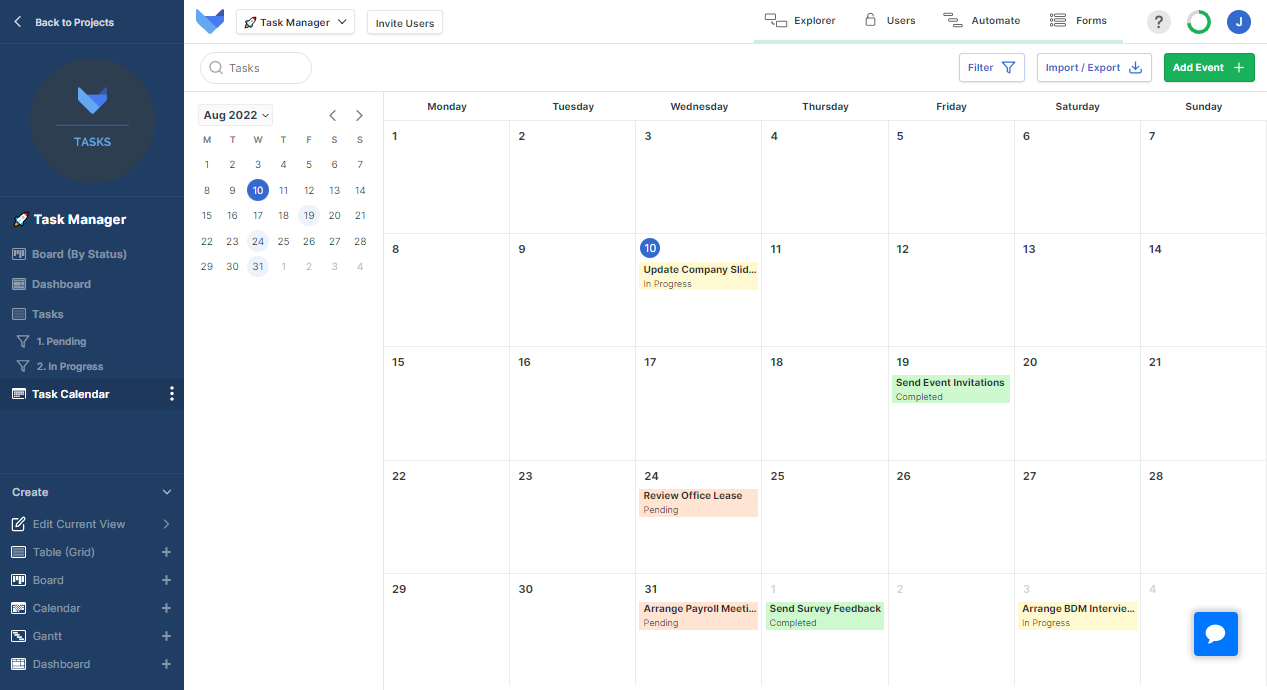
Gridfox enables you and your team to take charge of your task management today. Download our Task Manager template to begin effectively managing your tasks and making the progress you need to hit your goals.
Get started with Gridfox for free here.