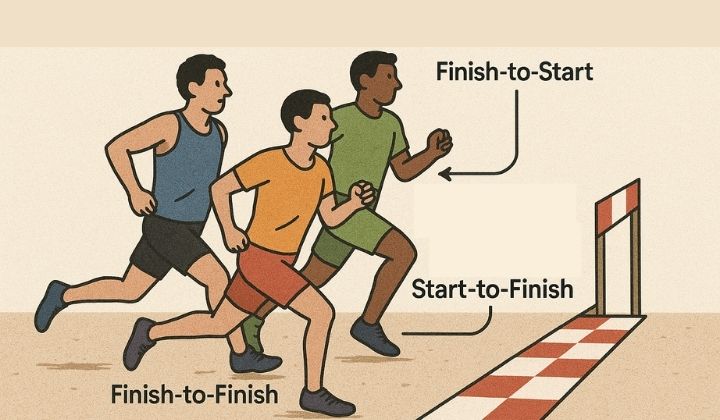
When orchestrating a symphony of tasks within a project, understanding the rhythm and flow dictated by Gantt chart dependencies can transform chaos into harmony. These visual timelines, essential to project management, unravel the intricate relationships between tasks, enabling seamless scheduling and resource allocation. As projects grow more complex, mastering these dependencies becomes not just beneficial but essential to successful project execution.
Gantt chart dependencies are more than mere lines connecting tasks; they are the backbone of effective project coordination. They play a crucial role in defining the critical path, ensuring that project managers can anticipate potential delays and allocate resources efficiently. By comprehending the various types of dependencies, such as Finish-to-Start or Start-to-Finish, project teams can orchestrate tasks with precision, ultimately enhancing overall project execution.
In this step-by-step guide, we delve into the intricacies of Gantt chart dependencies, exploring their types, impacts, and tools for management across platforms like Excel and Google Sheets. We will discuss best practices that transcend common pitfalls and illuminate how project managers and team members alike can benefit from mastering these fundamental components. Whether you’re crafting your first Gantt chart or seeking to refine your project’s flow, this guide promises to elevate your project management prowess.
Gantt chart dependencies are critical in illustrating relationships between predecessor and successor tasks in a project timeline. In essence, these dependencies dictate when a successor task can start or end based on the completion of a predecessor task.
Commonly, a finish-to-start dependency is used, meaning a task cannot begin until the previous task has finished. Complex projects may involve multiple predecessors or successors, necessitating clear visualisation of these links. Gantt chart software aids in this by color-coding tasks, offering a visual representation of dependencies, and distinguishing dependent tasks from others.
Here’s a quick look at types of dependencies you might encounter:
Finish-to-Start
A task starts only after the previous task finishes.
Start-to-Start
A task starts only when a predecessor task has started.
Finish-to-Finish
A task finishes only when a predecessor task has finished.
Start-to-Finish
A task finishes only when a predecessor task has started.
Project management tools provide the functionality to create, modify, or remove such dependencies, ensuring flexibility and precision in managing project schedules and timelines. Understanding these dependencies is essential for project managers navigating complex projects.
Gantt chart dependencies are crucial in project management, offering stakeholders a clear visual representation of task timelines and their impact on the overall project scope. By understanding dependencies between tasks, project teams can efficiently navigate complex projects, identify potential roadblocks, and anticipate resource needs.
A key feature of Gantt chart dependencies is the automatic updating of task timelines. When changes occur in a predecessor task, the dependent task timelines adjust accordingly, preserving the integrity of the project schedule. This adaptability ensures that the project remains on track despite alterations.
Enhanced communication is another benefit, as well-mapped dependencies provide team members with clarity on task order and potential challenges. This clarity is vital as projects become more complex, supporting the systematic progression of individual tasks and entire projects.
Organising tasks with structured Gantt chart dependencies helps project managers maintain an orderly project plan, preventing disorganised execution. By systematically managing these relationships, teams can help ensure the project advances smoothly, maintaining its critical path and achieving project goals effectively.
In project management, understanding task dependencies is vital for scheduling activities effectively on Gantt charts. Dependencies dictate the order in which tasks must be completed to maintain the project timeline, ensuring a smooth progression from start to finish. There are four primary types of task dependencies that project managers commonly use: Finish-to-Start (FS), Start-to-Finish (SF), Start-to-Start (SS), and Finish-to-Finish (FF). Each type of dependency serves a specific purpose in organising the sequence of tasks, and when properly applied, they help visualise the project’s workflow and manage logistics efficiently. Recognising and implementing these dependencies is crucial, as delays in one task can have a domino effect, necessitating rescheduling to keep the project on track.
The Finish-to-Start (FS) dependency is the most frequently encountered dependency in project scheduling. In this scenario, a predecessor task must be completed before the successor task can commence. This type of dependency is integral to maintaining the correct sequence of tasks within a project, ensuring that each task starts only after its prerequisites have been completed. On a Gantt chart, an FS dependency is visually represented by a line drawn from the end of the predecessor task to the beginning of the successor task. This type of relationship is especially crucial in projects with strictly defined sequences, such as in construction, where tasks like setting a concrete foundation must be completed before erecting walls. FS dependencies enable project managers to plan and schedule efficiently, preventing unnecessary downtime and ensuring that tasks proceed in the correct order.
The Start-to-Finish (SF) dependency is less common in project management but can be crucial in specific scenarios. In an SF dependency, the initial task cannot be completed until the secondary task has begun. This means that Task B needs to start before Task A can finish. While not as widely used as other dependency types, SF dependencies play a critical role when Task A’s completion is contingent upon the commencement of Task B. For instance, in a scenario where a project phase cannot conclude until resources from another phase have been allocated, the SF dependency ensures that the project workflow remains cohesive. By requiring Task A to stay incomplete until Task B starts, project managers can maintain control over intricate task sequences.
A Start-to-Start (SS) dependency allows a secondary task to begin once the initial task has started. This type of dependency does not necessarily require tasks to commence simultaneously but enables Task B to start after Task A has already begun. SS dependencies are advantageous for optimising resource usage and minimising overall project duration, as they permit overlapping task initiations without needing the predecessor to be finished first. On a Gantt chart, this relationship is depicted by drawing a line from the start of one task to the start of its dependent task. By implementing SS dependencies, project managers gain flexibility in task execution, allowing them to achieve project goals more efficiently and effectively manage resources throughout the project lifecycle.
Finish-to-Finish (FF) dependencies dictate that a predecessor task must be finished before the successor task can be completed, although both tasks may progress concurrently. In this setup, the tasks are set to finish in synchronisation, ensuring that the outcome of both tasks aligns. This type of dependency is particularly useful in projects like software development, where related tasks need to be completed simultaneously. The FF relationship allows task overlap, wherein the successor begins before the predecessor has finished, but mandates that final completion must follow in the sequence. FF dependencies are essential for coordinating tasks that are interdependent in their outcomes, enabling project managers to schedule work cohesively and achieve timely project delivery.
Gantt charts significantly enhance task scheduling and resource allocation by offering a clear visual representation of project timelines. These charts display task start and end dates, milestones, and crucially, dependencies between tasks. By mapping out these dependencies, teams can understand the sequence of tasks and ensure that dependent tasks are completed in the correct order, reducing bottlenecks and optimising workflow.
Modern Gantt chart tools, such as Gridfox, help project managers make informed scheduling choices, illustrating how these decisions affect project deadlines. This is especially crucial for managing complex projects where tasks overlap or require close coordination.
A key benefit is the ability to visualise resources across the project timeline. By seeing task duration and timing at a glance, project teams can allocate resources more effectively, ensuring team members and equipment are available precisely when needed.
Below is a summary table of Gantt chart impacts:
Impact Area
Benefits
Task Scheduling
Visualise task sequences and dependencies
Resource Allocation
Optimise distribution across project timeline
Project Management
Manage complex projects efficiently
Overall, Gantt charts simplify complex planning processes, aiding teams in managing concurrent tasks and shifting deadlines with ease.
Dependencies in a Gantt chart play a pivotal role in defining the critical path. These dependencies identify project tasks that must be completed before subsequent tasks can commence. This sequencing is crucial for project managers as it forms the foundation of the critical path method.
The critical path consists of the longest sequence of dependent tasks necessary to complete a project on schedule. By tracking dependencies, project teams can monitor the critical path, ensuring they address any potential delays in critical tasks promptly.
Dependencies also help identify predecessors and successors, ensuring tasks that provide essential outputs for subsequent steps are recognised as part of the critical path. This is particularly important for managing complex projects where each task dependency can have significant implications on the project timeline.
Visualisation of dependencies through arrows or connectors in a Gantt chart is essential. It allows for a clear visual representation of relationships between tasks, aiding in effective project schedule management and critical path analysis.
In summary, understanding and managing task dependencies are vital for successful project completion, as they enable accurate tracking of the critical path, facilitating timely project delivery.
Gantt charts are indispensable tools for managing project dependencies, offering a visual representation of the complex relationships between tasks. Project teams rely on these charts to plan and execute intricate projects efficiently. By employing an online Gantt chart tool, project managers can seamlessly connect dependent tasks, thereby identifying the critical path with ease. This critical path is the longest sequence of dependent tasks necessary for project completion, and its tracking is vital for avoiding potential delays. Additionally, color-coded formats within Gantt charts enhance the visualisation of dependent tasks, making it easier for teams to identify and address possible project disruptions promptly. An effective project management platform integrates these visual tools, offering users the ability to monitor and streamline projects efficiently while effortlessly visualising dependencies on a timeline. This continuous tracking ensures that projects are kept on schedule, with features like percentage completion providing valuable insights into the progress of ongoing tasks.
Gridfox offers a robust Gantt chart solution tailored for project planning, scheduling, and progress tracking. This platform allows users to effortlessly display tasks over specific timeframes while highlighting dependencies between them. Through its intuitive interface, users can create and modify task dependencies with just a few interactions, simplifying project management even when dealing with complex scenarios. By setting lead or lag times, Gridfox enables users to fine-tune the scheduling of dependent tasks, giving them the flexibility to accommodate unforeseen changes by specifying precise days and hours.
Moreover, Gridfox fosters effective project management by facilitating real-time communication about dependencies across teams. This proactive communication ensures that potential pitfalls are addressed early, potentially preventing project failures. Users are encouraged to explore Gridfox’s comprehensive suite of features through a 30-day free trial, which provides ample opportunity to assess its effectiveness in enhancing project management capabilities. By implementing task dependencies within Gridfox, teams can maintain better control over their projects, advancing their chances of success through streamlined processes and informed decisions.
Creating Gantt charts in Excel can be a useful skill for managing the timelines of an entire project. While Microsoft Excel does not inherently come with specialised Gantt chart tools, it’s possible to produce a basic version using its 2D bar chart functionality. By visualising task timelines, Excel allows project managers to track individual and dependent tasks effectively. However, displaying complex task dependencies and critical path analysis requires advanced manipulation skills or additional software. A comprehensive guide is available for those keen to create a simple Gantt chart in any version of Excel, complete with detailed instructions and screenshots. For those desiring more advanced functionalities, like task dependency mapping, exporting Excel Gantt chart templates to project management software such as ProjectManager might be beneficial. Excel templates allow input of tasks, due dates, and durations, making them a convenient tool for basic project scheduling, albeit with limitations concerning dependency visualisation.
Building a Gantt chart starts with clearly defining the project scope. This involves identifying main objectives and outlining key deliverables essential for the project’s success. The next step involves listing all tasks and subtasks necessary to achieve these objectives, thereby creating a base for the project schedule. Each task is then assigned a timeline, which can be visually represented in a Gantt chart format, usually set up within Excel using the bar chart feature.
Setting up dependencies is crucial for illustrating the links between tasks in a Gantt chart. Utilising the predecessor task setting allows project managers to indicate the sequence of tasks by using numbers like 1.1 to represent the initial task. Dependencies are visually established by drawing links between task bars, denoting how project tasks are connected. To adjust or delete a task dependency, the project manager can simply click on the dependency line in the chart and select “Remove link.” This method offers a straightforward way to manage dependencies, although Excel’s limitations are evident in projects with complex task relationships and scheduling requirements.
While Excel provides basic capabilities for creating Gantt charts, adding dependencies requires more sophisticated manipulation of the spreadsheet. Users must delve deeper into Excel’s functionalities to establish relationships between tasks effectively. This includes advanced techniques for setting up dependency types which Excel does not naturally support. Excel’s basic visualisation tools are limited in managing complex project dependencies, demanding more effort from project teams to create and maintain accurate project timelines.
Managing task dependencies in Excel can sometimes be cumbersome, requiring multiple steps to ensure the Gantt chart reflects all project dependencies accurately. Such tasks can become time-consuming and prone to user error, especially if any modifications or updates to the project status are needed. Hence, many project managers prefer advanced project management tools like Gridfox, which offer improved facilities for tracking and updating Gantt chart dependencies in real-time. These tools can save time and enhance accuracy, providing a more immediate, visual representation of project dependencies and changes.
Overall, while Excel serves as a viable tool for basic Gantt charts, leveraging specialised project management software is often recommended for complex projects where detailed dependency management is essential for timely project completion.
Utilising Google Sheets for crafting Gantt charts is a practical approach for project managers seeking a visual representation of project timelines without high costs. Despite the simplicity of Google Sheets, it offers flexibility in creating a Gantt view. This is accomplished by employing at least two date columns to showcase the duration of individual tasks. The Gantt view transforms these dates into task bars, where the length of each bar visually represents the time span between the start and end dates. Modifying the Gantt chart view is straightforward; by adjusting the divider, users can expand or contract the display of task sections to suit their needs. Although some advanced functions such as depicting task dependencies require manipulation, Google Sheets remains a basic yet effective tool to visualise project schedules and timelines.
Creating a Gantt chart begins with defining the project’s scope by identifying its main objectives and outlining key deliverables. This foundation guides the sequencing of project tasks and helps visualise the project timeline. Task dependencies play a crucial role in this, as they dictate the order of task completion. By dragging arrows from one task to another, project managers can establish these dependencies, ensuring a logical progression within the timeline. Predecessors are vital in setting up these relationships, linking tasks sequentially to maintain coherence throughout the project. Milestones can be added to Gantt charts in Google Sheets to represent significant points in the project timeline, further enhancing project planning capabilities. Should circumstances change, project managers can remove task dependencies by directly deleting the linking line or modifying individual task records.
In Gantt charts, managing dependencies is critical for accurate project scheduling and effective resource allocation. These dependencies illustrate the relationships between tasks, ensuring that new tasks commence only after predecessor tasks have concluded, preventing scheduling conflicts. Four types of dependencies—finish-to-start, start-to-start, finish-to-finish, and start-to-finish—guide these relationships, appearing as lines or columns in Gantt charts. Each type dictates when a task should begin or end in relation to others, providing clarity in planning and execution. When faced with inflexible constraints, project managers can adjust scheduling options to override these constraints, allowing greater flexibility in respecting task dependencies. This adaptability ensures that even complex projects stay on track and respond agilely to changing circumstances. Consequently, effectively managing dependencies within a Gantt chart fosters smoother project execution, helping project teams stay aligned with their timelines and goals.
Efficiently managing Gantt chart dependencies is crucial for project success. Here are some tips to effectively track these dependencies:
Here’s a concise table highlighting key terms:
Term
Definition
Dependent Task
A task that relies on the completion of another task
Predecessor Task
A task that must be completed before another begins
Lag Time
Delay between the start or finish of dependent tasks
These strategies can streamline your project planning and execution, ensuring smooth management of task dependencies.
Managing dependencies in a Gantt chart is crucial for maintaining an efficient project schedule. One common pitfall is creating invalid dependencies, which can be corrected by dragging the successor task to start after the predecessor task ends, or by selecting “Fix invalid dependencies” in the task menu.
Hovering over tasks provides immediate feedback: circles indicate valid endpoints for dependencies, while an “Invalid” message highlights issues.
Finish-to-Start dependencies are critical, especially in strictly defined task sequences such as construction projects. These dependencies ensure tasks are completed in the necessary order, avoiding costly construction problems.
Logical, or causal, dependencies are predominantly Finish-to-Start and dictate mandatory task sequencing. Ignoring these can lead to constraint violations, which must be corrected and saved to update the Gantt chart accurately.
Dependency Management Tips:
By following these practices, project managers can avoid common pitfalls and ensure smooth execution of even complex projects.
Creating and maintaining effective Gantt charts is crucial for successful project management. To ensure the project timeline stays accurate, regularly update the Gantt chart whenever tasks are completed or delayed. This helps in maintaining an up-to-date project schedule.
Communication and alignment with all stakeholders are key. Keep all parties informed about any changes or revisions to the Gantt chart. Involving the project team for feedback can enhance the accuracy and effectiveness of the chart.
Gantt charts are invaluable for resource allocation. They provide a clear visual representation of task start and end dates, allowing for efficient distribution of resources. Furthermore, these charts aid in visualising project progress, making it easier to illustrate task status to high-level executives, thereby supporting informed decision-making.
Key Practices for Effective Gantt Charts:
By adhering to these practices, project managers can improve the management of complex projects, fostering clarity and efficiency in project execution.
Gantt charts are essential tools in project management, offering a visual representation of a project schedule with dependencies between tasks. By breaking down entire projects into smaller, organised tasks on a timeline, these charts make it easier to manage complex projects effectively. Understanding task dependencies is crucial for successful project execution, as they dictate the sequence of tasks and ensure that all individual tasks are completed in the necessary order.
Task dependencies in Gantt charts aid in automatic rescheduling, allowing project managers to adjust the project plan when delays occur. This efficient management of task dependencies ensures that resources are allocated optimally and that the project timeline remains on track.
Project managers use Gantt charts to monitor project status, facilitating quick adjustments based on lag time and task completion. The relationships between tasks are clearly illustrated, providing a robust framework for project teams to work within and enhancing coordination, especially in construction projects or multi-team environments.
Dependency Types in Gantt Charts:
These dependencies help create accurate project schedules by defining the critical path, ensuring that complex projects proceed efficiently from start to finish.
Gantt charts play a vital role in project management by providing a visual timeline that helps various stakeholders manage tasks efficiently and plan projects effectively. By leveraging Gantt chart software like Gridfox, stakeholders can enjoy a customisable view with milestone markers that offer a high-level project overview. This feature prevents stakeholders from feeling overwhelmed as it distills complex project details into a clear visual form. The visual representation of dependencies through Gantt charts allows stakeholders to quickly identify potential roadblocks, forecast resource needs, and adjust strategies as needed. Moreover, automatic scheduling ensures that when task dependencies change, timelines are updated promptly, keeping everyone informed with accurate and current project plans. Implementing dependency management within Gantt charts facilitates cohesive real-time communication of task statuses across all teams, ensuring everyone is aligned.
Project managers benefit significantly from Gantt charts as they serve as structured frameworks for managing relationships between different tasks and activities. By utilising project dependency templates, managers can effectively visualise and organise these dependencies to maintain the project timeline. This proactive approach helps prevent any negative impacts on the budget and deadlines. The ability to understand and manage task dependencies is crucial for project managers, as it ensures that tasks are completed in the correct order. The critical path method is particularly valuable as it helps managers identify tasks that must be completed in sequence for the overall project to progress efficiently. Project managers also handle various categories of project dependencies, including logical, cross-team, resource, preferential, and external dependencies. These organised frameworks allow for precise planning and enable project managers to navigate complex project landscapes successfully.
For team members, Gantt charts provide a clear understanding of their specific tasks within the larger project. They predominantly interact with the task list and timeline components to keep track of their responsibilities and deadlines. Being able to see which activities need immediate attention helps team members efficiently fulfill their roles. Knowledge of task dependencies is vital as it allows them to make informed decisions regarding task execution and resource allocation. Collaboration facilitated by Gantt charts enables team members to work together on task dependencies, allowing them to identify critical task delays early. This collaboration ensures that all deadlines are met, supporting the overall success of the project. Team members benefit from a clear framework that not only guides their individual contributions but also enhances their ability to synchronise their efforts with the broader project objectives.
See your entire business at a glance
Get a clear, all-in-one view of your entire business, so you can stay on top of everything that matters. Whether you're juggling multiple projects or just need a better way to stay organised, our platform gives you the visibility you need, fast.
Instant setup. No payment details needed.