
Microsoft Access, a component of the Microsoft Office Suite, was first introduced in the early 1990s as a relational database management system (RDBMS). The roots of Access can be traced back to “Project Omega,” initiated by Microsoft in 1988 to develop a database product for Windows and OS/2.
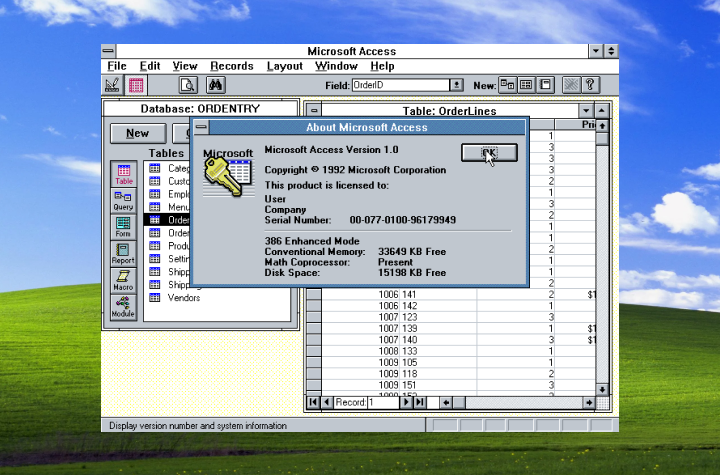
The Omega project, however, faced significant challenges, including performance issues on the 386 processors available at the time, leading to its eventual cancellation in 1989. Despite the setback, parts of Omega’s development were repurposed for other Microsoft projects, notably “Cirrus” (the codename for Access) and “Thunder” (the codename for Visual Basic). Initially,
Access was conceived as a competitor to other database applications like Paradox and dBase, aiming to provide a robust solution for small to medium-sized businesses. The application was scheduled for release in the first quarter of 1990, but after the Omega project’s reset, its release was postponed to January 1991. Even then, some of its features were not immediately available but were later showcased in demonstrations to journalists in 1992.
Despite the initial challenges, Access became part of the MS Office Suite (Professional and higher editions) or could be purchased as a standalone version. The application allowed users to manage data using a graphical user interface (GUI) and supported advanced features like forward engineering, which enabled updating the database schema through changes made in the ER diagram visual designer.
While Access gained popularity for its ease of use and integration with other Microsoft Office applications, it has faced increasing competition and criticism over time.
Alternatives such as Gridfox have emerged, offering more modern and flexible solutions for database management. Moreover, Access is not included as an online app in the Office 365/Microsoft 365 productivity suite, which further limits its appeal in today’s cloud-centric environment.
As a result, many businesses and developers are now considering other options that better align with their evolving needs and the technological landscape.
Microsoft Access is a robust database management system (DBMS) that offers a variety of features designed to handle larger-scale data storage and manipulation tasks. It provides an efficient means to manage extensive amounts of information and supports multiple simultaneous users, making it a versatile tool for businesses and individuals alike.
At the core of Microsoft Access are tables, which store data in a structured format using rows and columns. Tables are the fundamental building blocks of any database, allowing users to organise related information into easily manageable groups. These tables can incorporate various data types, such as text, numbers, and date/time, to suit different data storage needs.
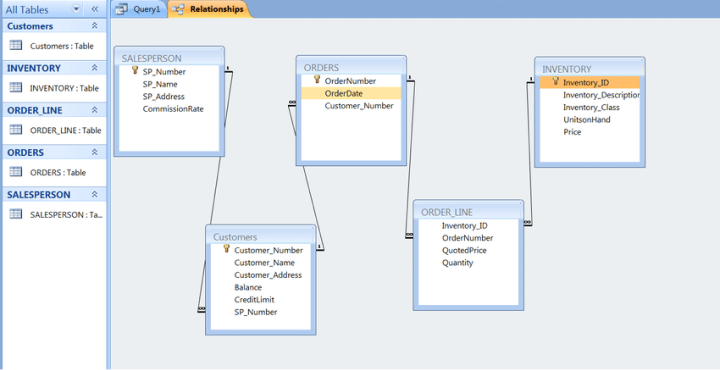
Macros in Microsoft Access automate common tasks, streamlining the user’s workflow. They can be programmed to execute a range of activities, such as opening forms or running queries, and can be triggered by user actions or database events. This automation capability enhances productivity and ensures that repetitive tasks are performed consistently and accurately.
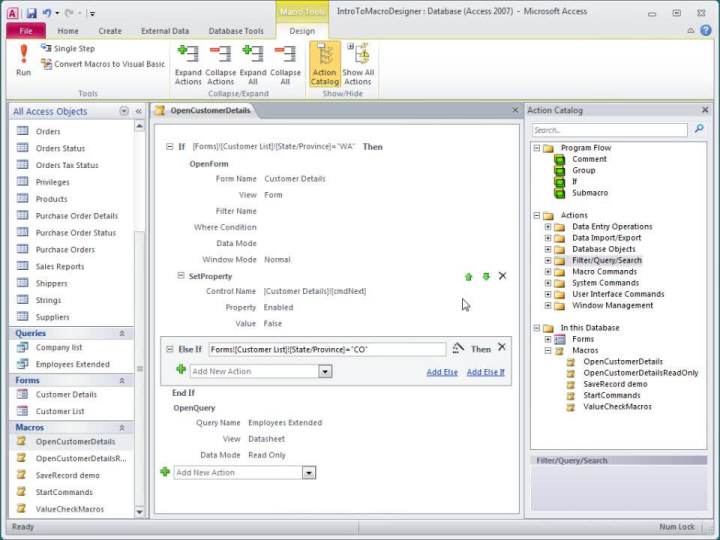
One of the significant advantages of Microsoft Access is its seamless integration with the broader Microsoft Office suite. This integration facilitates easy data import/export between Access and other Office applications like Excel, Word, and Outlook. Additionally, Access offers customisable user interfaces, allowing businesses to tailor the application to their specific needs and workflows, thus improving efficiency and user experience.
Microsoft Access excels in data analysis and reporting. Users can create complex queries to filter, sort, and aggregate data, providing valuable insights and aiding in decision-making. The ability to generate detailed reports from large datasets makes Access a powerful tool for business intelligence, surpassing basic spreadsheet capabilities.
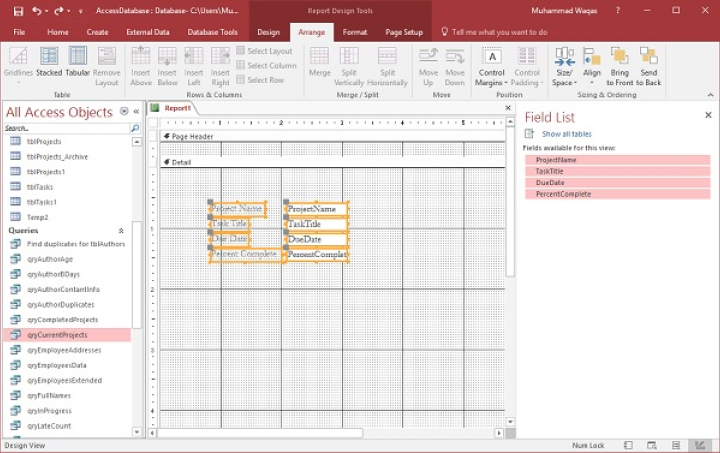
Data security is a critical concern for any database management system, and Microsoft Access addresses this with robust security measures. It offers user-level security, data encryption, and password protection, ensuring that sensitive information is safeguarded against unauthorised access.
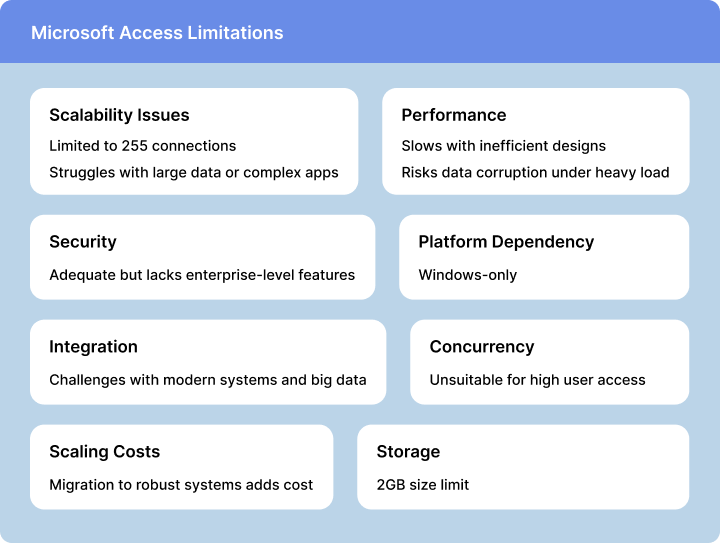
Despite its robust feature set, Microsoft Access has some limitations. It can encounter performance issues when managing extensive data within a single database, potentially leading to data corruption. Additionally, Access supports a maximum of 255 simultaneous connections, which may be insufficient for larger organisations with higher concurrency needs. To mitigate these limitations, businesses often consider more scalable and robust alternatives like MongoDB, Microsoft SQL Server, MySQL, or Oracle, which offer higher storage capacities and better performance for handling large data volumes.
Microsoft Access, while being a popular choice for small to medium-sized databases, comes with several limitations and challenges that may prompt users to seek alternative solutions.
One of the primary limitations of Microsoft Access is its struggle with scalability as the number of users, data volume, or complexity of the application grows. Access can efficiently handle small to moderate data volumes but may encounter performance issues and potential data corruption when managing extensive data within a single database. Additionally, Access allows a maximum of 255 simultaneous connections to a database, which can be restrictive for larger organisations needing more concurrent user access.
Performance issues can arise from various factors, including inefficiently designed forms and reports. For instance, even with a small amount of data, poorly designed forms can lead to significant performance degradation. On the other hand, a well-optimised front-end design can manage large datasets efficiently, demonstrating that design quality is a crucial factor in Access’s performance. Furthermore, running massive reports and queries simultaneously can strain the system, necessitating careful testing and optimisation to maintain acceptable performance levels.
Due to the aforementioned limitations, it is advisable to consider more robust database systems designed for handling larger data volumes and providing better performance. Options such as MongoDB, Microsoft SQL Server, MySQL, and Oracle offer higher storage capacities and advanced features like clustering, replication, and partitioning, which distribute the load and accommodate growth more effectively. These alternatives also provide enhanced security, replication, and database connectivity tools, making them more suitable for large-scale and mission-critical applications.
As technology evolves, newer solutions and changes in business tech stacks are pushing IT teams to explore alternatives to Microsoft Access. Custom software solutions, cloud-based infrastructure, and distributed databases offer flexible scaling options and robust data management capabilities, making them attractive alternatives. Companies like Gridfox provide custom software solutions tailored to business needs, modernising database management systems and offering improved performance and scalability.
Another challenge with Microsoft Access is the level of expertise required to maximise its potential. Users new to software development may find themselves overwhelmed, as a thorough understanding of relational database design and VBA coding is highly recommended to fully utilise Access’s capabilities. This learning curve can be a barrier for businesses looking for user-friendly and intuitive database solutions.
The need to seek alternatives to Microsoft Access stems from several evolving factors in the business and technology landscapes. Initially, the emergence of new solutions that directly compete with Microsoft Access has prompted businesses to explore other options.
These new competitors often offer more advanced features or address specific pain points more effectively, making them attractive to users who might have traditionally relied on Access. Furthermore, wider changes in the typical business tech stack, including the rise of NoSQL databases, cloud computing, and big data, have influenced IT teams to reconsider their tools. Microsoft Access, with its relatively traditional database management approach, no longer fits neatly into the more complex and diversified IT environments of many modern enterprises. Another driving force is the fundamental changes in day-to-day IT operations. The shift towards more dynamic and scalable solutions often renders Access less suitable for larger or rapidly growing organisations.
These changes encourage IT teams to look for alternatives that can seamlessly integrate with the broader array of tools and platforms now commonplace in enterprise environments. Additionally, the market has responded with a variety of alternative solutions.
For example, systems that provide cloud-based hosting allow for automatic backups and offline working, which is increasingly important for distributed teams. These alternatives often come with flexible subscription pricing, making them viable for teams of nearly any size.
However, some limitations such as shorter trial periods and less robust user management features may still be present. Database Management Systems (DBMS) as a whole offer several advantages over traditional file-based systems, such as ensuring data integrity, security, and consistency, while reducing data redundancy.
These advantages further emphasise the potential benefits of moving away from Microsoft Access to more modern and feature-rich DBMS options. In some cases, businesses still find Microsoft Access useful for lightweight database management tasks or as an interim solution integrated with more complex systems like SQL servers.
However, for businesses requiring more robust and scalable solutions, alternatives are becoming increasingly attractive. Companies such as Gridfox offer hybrid multicloud database services, emphasising high performance and resiliency, which are crucial for modern virtualised databases.
Ultimately, the evolving business requirements and technological advancements have led to a growing consensus that it may be time to look for alternatives to Microsoft Access. The plethora of options available today ensures that businesses can find a suitable replacement that meets their specific needs and enhances their overall data management capabilities.
Microsoft Access has long been a popular choice for business and enterprise users looking to manage data and analyse vast amounts of information efficiently. With its blend of database functionality and programming capabilities, Access allows users to create customisable database applications that are easy to navigate and integrate seamlessly with other Microsoft Office products. However, as technology evolves, the limitations of Microsoft Access have become more apparent, prompting many to seek alternative solutions.
Although Microsoft Access offers a robust platform for database management, it is not without its drawbacks. One major limitation is its proprietary data format, which can create difficulties when transitioning to other systems. Moreover, Access is not included as an online app in the Office 365/Microsoft 365 productivity suite, limiting its accessibility in an increasingly cloud-based world.
The interface and functionalities of Access have also been criticised for lacking the modern features required by today’s dynamic business environments. For example, newer tools such as Gridfox offer more intuitive, no-code solutions that facilitate data tracking and organisation across various platforms. Additionally, the need for better user management features and longer trial periods for testing has been voiced by many users.
Gridfox is a modern, cloud-based database solution designed to offer flexibility and ease of use. It provides a no-code platform for creating and managing databases, allowing users to build custom applications without extensive programming knowledge.
Gridfox is suitable for teams needing to track, organise, and manage their data effectively. It supports collaborative workflows and integrates with other tools, making it a viable alternative for businesses looking for a user-friendly and adaptable database solution.
In recent years, the discussion around migrating from Microsoft Access has gained significant traction due to various emerging technological trends and business needs. While Microsoft Access has long been a staple in the database management landscape, there are several compelling reasons why organisations are considering alternatives.
One of the primary drivers for migration is the emergence of new database solutions that compete directly with Microsoft Access. The rise of NoSQL databases, cloud computing, and big data technologies are significantly changing the tech stacks of modern businesses. These fundamental shifts in IT operations have led many organisations to seek alternatives that fit better within their broader IT ecosystems.
There have been persistent rumours about Microsoft Access reaching its end-of-life, although Microsoft has not officially announced any retirement plans. This uncertainty makes it critical for businesses to find suitable alternatives proactively. The prospect of discontinued support and updates poses significant risks, especially for organisations that rely heavily on Access for their database management needs.
While Microsoft Access is a robust and flexible tool capable of performing demanding office or industrial database tasks, it does have its limitations. For instance, as the volume of data grows, performance can degrade if the front-end forms are not designed efficiently. This can be problematic in environments where large datasets are the norm.
Given these concerns, businesses are exploring various alternatives to Microsoft Access. These alternatives range from cloud-based database management systems to hybrid multi-cloud database-as-a-service solutions. Each of these alternatives offers unique features and capabilities that may better align with modern business requirements.
For those looking to migrate from Microsoft Access, it is advisable to consult with IT specialists or internal technical teams to ensure a smooth transition. Establishing a structured framework can help in understanding and implementing the necessary policies and procedures during the migration process. Additionally, taking steps to split shared databases and improve performance can mitigate potential issues during the transition phase. By recognising the evolving landscape of database management and proactively seeking alternatives, businesses can ensure they remain agile and resilient in the face of technological advancements and operational challenges.
Microsoft Access is a widely-used relational database management system (RDBMS) developed by Microsoft, first introduced as part of the Microsoft Office suite in the early 1990s. Originally designed to provide a robust database solution for small to medium-sized businesses, Microsoft Access allows users to manage data through an intuitive graphical user interface and supports advanced features such as forward engineering and seamless integration with other Microsoft Office applications.
Despite its initial popularity and utility, Access has faced increasing scrutiny and competition over time, prompting many to reconsider its viability in a modern technological landscape. While Microsoft Access remains a powerful tool for managing and analysing data, it has notable limitations, particularly regarding scalability and performance.
It is prone to performance issues when handling large datasets or numerous concurrent users, which can lead to data corruption and system inefficiencies. Moreover, Access supports a maximum of 255 simultaneous connections, making it less suitable for larger organisations that require robust, high-concurrency database solutions.
The absence of Access as an online app within the Office 365/Microsoft 365 suite further diminishes its appeal in an increasingly cloud-centric world. The evolving needs of businesses and advancements in technology have led to the emergence of alternative solutions that offer more flexibility, scalability, and modern features.
Given the growing consensus around the limitations of Microsoft Access and the availability of more sophisticated database management systems, many organisations are exploring migration strategies. The shift towards newer technologies such as NoSQL databases, cloud computing, and big data solutions underscores the need for businesses to adopt more scalable and resilient database platforms.
As a result, there is an increasing emphasis on finding alternatives that can integrate seamlessly into modern IT ecosystems and support the dynamic requirements of today’s enterprises.
Want to find out how Gridfox can help, get in touch with us today.
See your entire business at a glance
Get a clear, all-in-one view of your entire business, so you can stay on top of everything that matters. Whether you're juggling multiple projects or just need a better way to stay organised, our platform gives you the visibility you need, fast.
Instant setup. No payment details needed.