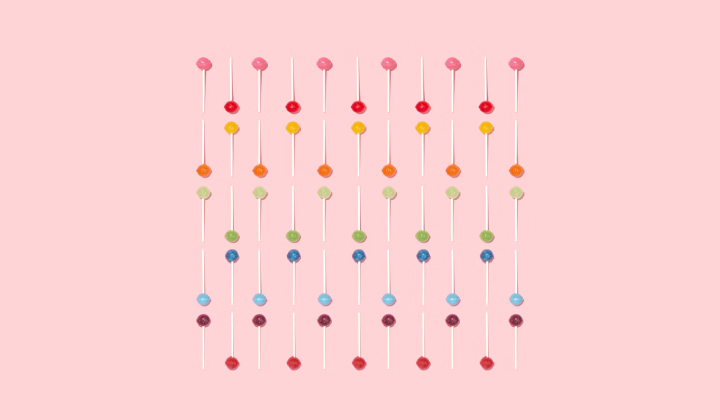
Covid. Crisis. Community. Coincidentally, there have been many ‘C’ words floating around the collective vocabulary over the past two years. Some negative, some positive and some that capture the necessities of business continuity. 🌍
‘Communication’ certainly falls into the latter of these categories. The word has been continuously redefined as businesses have integrated new technology into their processes in an attempt to maintain normal operations.
But communication doesn’t just come in the form of video calling software and virtual meetings. It’s also nurtured through visibility, accessibility and security. Remote communication means that teams can be on the same page when it comes to dealing with data and completing tasks. 🤝
When it comes to remote working, research shows that 44% of employees fear a loss of community and connection to colleagues, while a further 43% are concerned that remote working will lead to reduced collaboration for individuals and teams.
One way that organisations can handle these concerns is by providing employees with tools that allow them to communicate and collaborate effectively. Technology that makes the necessary data visible, accessible, all the while being intuitive enough to support new users.
Gridfox is the no-code tool that helps colleagues collaborate and ‘communicate’ with one another wherever they may be working. With cloud-hosted data ensuring that vital information can be accessed remotely, Gridfox is the perfect companion to your remote working setup.
But that’s not all! Here we’ll cover some of the main features of successful remote communication and show why Gridfox is the perfect tool to achieve this communication. 🦊
Visibility is necessary for communication to flourish. Even when you cannot see your teammates in person, you can still work toward ensuring visibility throughout all tasks and projects. Examples of this include signposting which tasks are near completion, hiding those completed tasks or highlighting all valuable project data.
You can also help your team connect and collaborate by clearly communicating progress and wins. Gridfox allows you to do just this by adding fields to project records. 📃
Among the many fields available to users are lists, filed upload spaces, check boxes, rich text, percentages and formulas. Fields can be thought of like columns in a spreadsheet (only better!); they outline the piece of information you want to track.
You can, for example, add a list Field that labels what is outstanding, what is in progress, and what is done, according to the status of the task. To guarantee accessibility and ownership of this work, you can add a user field so that everyone knows who is responsible for what. It’s just one more way to ensure that everyone in your team knows what they are doing, where and when.
Fields can be added to a project at any time, enabling you to adjust your tools according to changing business needs. Simply click ‘edit current view’ on the record you wish to edit to begin customising your screen and building a project that fits your business’ needs.
The advantages are clear. Firstly, visibility helps teams build closer relationships, giving employees a sense of purpose and community that they fear losing with remote working. The more content employees feel in their team, the better work the team will produce overall. Improving these relationships has a positive knock-on effect when it comes to team contributions.
For employees, visibility aids in the development of tighter ties with colleagues, which ingrains a sense of purpose and impact in work. Overall, this means that teams can work more efficiently and collaborate more effectively.
Crucial to remote communication is secure accessibility. No one likes being left in the dark when it comes to project tasks, so ensuring that your team can see what tasks they’re assigned is crucial for both morale and productivity. 🔑
Setting up secure access to server-based software can be a challenging undertaking for SMEs. A cloud-hosted platform eliminates those issues right away, allowing your team to get started working anywhere quickly.
Access to the data can also be controlled. With Gridfox, administrators can manage users and permissions easily. In the Users tab at the top of your project, you can manage whether a user is an admin or can just view and/or edit data.
Gridfox also lets you hide views and filter out data that is not relevant to your project. Use this feature to give their teammates access to information they need to see, and prevent them from being overwhelmed by a tidal wave of information 🌊
We all know how annoying it can be when you can’t access the data you need to complete a task (or aren’t even sure whether you’re assigned that task in the first place!) 😓
Imagine Gridfox as a single point of truth in that it provides audit trails for all changes made to a record. An audit maintains full transparency for all changes, including the user who made the change and the field on the record that was altered.
With full record histories at their fingertips, teams can see how changes are made in real-time, and managers get an overview of projects as they evolve. Having traceability means having security and feeling secure in work will give teams that confidence to collaborate and communicate as their projects mature.
Did you know? Human brains devote half of their power to processing visual information.
Understanding visual information is vital to remote communication, where what we see on our computer screens is the starting point to completing tasks. 👓
Visual content can be used internally to communicate important information or project developments. Examples include onboarding new starters, expense tracking, customer success and many others.
Visual content also saves time because it’s processed by the human brain quickly, with new research showing that, for humans, images can be interpreted as quick as 13 milliseconds! 🧠
Gridfox helps users harness this brilliant brain power with a number of valuable views:
All this only emphasises the importance of using tools that have the capacity to visualise project data in a clear and accessible manner. Gridfox has a number of visual-focused features, many of which are integrated into our wide range of templates.
Whether you customise and colour-code records to distinguish project data or use board screens to get an overview of project data in pie chart, bar graph or funnel format, Gridfox has a number of visual tools to help you convey information in the most appealing way possible.
Increasing internal knowledge and information sharing can benefit all businesses, regardless of size, goals, or industry. Providing your employees with the right tools and setting the stage for a change in communication style is the first step to accomplishing this.
Gridfox gives users maximum control over their data without writing a single line of code. Begin with a template or, if starting from scratch, by adding tables. Also the fact that Gridfox is cloud-based means that data can be accessed anytime and anywhere, allowing for seamless project updates — In short, everyone is on the same page.