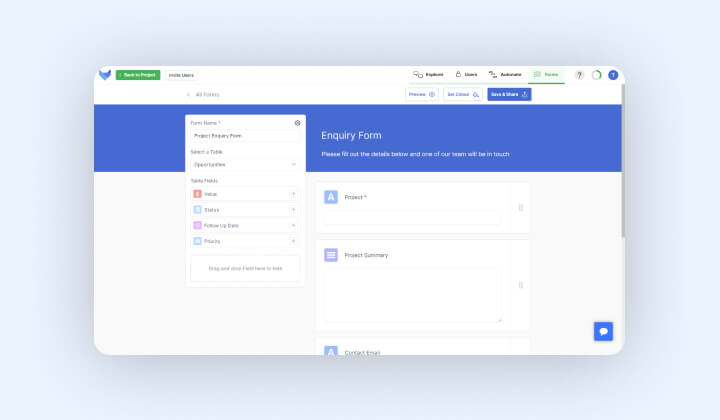
Gridfox Forms let you collect information from anyone with a custom form that integrates directly with your projects. Driven by efficiency and accessibility, this feature helps streamline working processes by creating new Records in your Tables with each completed Form submission.
What’s more, Forms is compatible with all devices and can be embedded onto your existing websites. Customisable settings also mean that forms can be easily adjusted to match your company branding. 🎨
Gathering information is easier said than done. A simple process of asking for responses can quickly turn catastrophic when there is no central place to manage this information.
To overcome this potential pitfall, companies everywhere use online forms — neat little webpages that can quickly collect info from respondents. 📜
This might be a candidate’s contact details for a recruitment agency, RSVP for an online webinar or simply someone’s dietary requirements for an office breakfast. If information needs collecting then forms are the way to go!
That being said, some forms are definitely better than others. 😉
Spreadsheets, for example, might work fine initially, but can quickly become insufficient as data collection grows. Not only that but with the inability to customise this interface, companies lose out on user experience when it comes to completing and submitting forms.
Indeed, other online form tools will often output your results as spreadsheets, further decentralising data collection. What users need is something that can seamlessly connect to their existing projects with their form responses and keep data all in one place.
This is where Gridfox steps in; with each form submitted, Gridfox creates a new Record in your Tables and ensures that data is accessible. In fact, Gridfox Forms are capable of collecting as much (or as little!) data as you need. On top of that, our forms are easily integrated into your company website, with all the customisable features needed to align with your branding. 👨🎨
Available via the navigation bar, forms can be created easily; simply select Forms in the top right of your Project and you’ll be on your way.
Once you’ve selected New Form and given this item a title, you can then choose which Table you would like the form to create Records in. Selecting this table will bring up the relevant Fields associated with this table, enabling you to further customise your form according to which Fields you wish to be included.
Drag and drop a Field into the Hidden Fields section on the left to hide it or, alternatively, click the Hide Field button on the left. You can also drag a Field back onto the Form or click the plus button to the right of its name to show it again.
Note, that you can create multiple forms for the same table, depending on the fields you wish to configure. With the ability to create as many forms as you want, the possibilities are endless!
With the foundations of your form in place, you can get on to customising. To set the colour, for example, simply click on the top right corner of the screen where you’ll be able to choose from one of the pre-set Form colours or create your own. 🌈
For further guidance on Forms, check out our handy help docs.👌
Forms have uses encompassing a variety of contexts and company types. Below we’ve covered three use cases for this nifty feature.
A popular method for obtaining contact information, forms are commonly used in CRM workflows to ensure that you have all the necessary info about possible leads. Using Gridfox Forms, you can feed these new leads directly into your Gridfox CRM by embedding a Gridfox enquiry Form on your site.
With this in place, you can put in place a seamless cycle of data collection when it comes to finding and managing new leads.
Too often is valuable feedback squandered by inept working processes. Everyone chips in with their great ideas during that meeting, but with no place to store these insights, improvements are at a loose end. 👩💻
Fear not, Gridfox Forms are here to fuel you feedback; simply create and send out your form to capture feedback and ideas from your team. Linked to your team projects, you can ensure that users have a direct point of call for seeing how processes have been improved upon over time. Valuable insights gained and nothing overlooked. 🥳
It’s the week before your meticulously planned company party. The venue has been in touch to confirm numbers attending and any dietary requirements. Alas! Your only record of this information is on your company’s communication platform…
“Like this message if you’re attending the office party.”
“Please let me know about any dietary requirements so I can take note.”
Nice notifiers for employees these messages may be, but accurate means of data collection they are not. 🤦♂️
Rest assured that Gridfox Forms could have saved this scenario. With a simple form, you can find out who is going to attend your next event by asking attendees. Add Fields for dietary requirements, preferred date or additional notes as well to ensure that every base is covered.
So whether you’re partying or planning a leadership talk, Forms are integral to your attendance monitoring. 📋
It’s now easier than ever to collect information using Gridfox Forms. Whether you’re seeking employee feedback, a way to manage enquiries or simply want to know who can attend the company party, Gridfox has you covered. Get your team on top form our latest feature designed to improve your working processes. 🎉
Get started with Gridfox for free here.